I have created several annually repeating Calendar events. The initial events showed in the Appointments tab. However I can't make subsequent occurrences show in the Appointments tab - Their properties show the initial 2016 date and therefore do not appear if a more recent date filter is applied. What am I doing wrong?
Comments
Sorry for bringing up an old…
Sorry for bringing up an old thread, but I have not been able to figure out how to show repeating events in the Appointment or ToDo grid. Only the first event is shown. I assume that it is not possible?
If not possible, I would like to detach the calendar and attach it to the UI right below the Doc Pane. So that the new pane doesn't take up too much space, I would only show the relevant info. However, I can then not open a full-size "normal" calendar in a Tab.
Is it possible to create two calendars; one mini one below the Doc Pane in the UI and one full-size one in a regular tab? I use this is approach with my Addressbook grids; one AddrsbookMin attached to the UI and a regular Addrsbook in a tab. They both use the Addrsbook field.
However, I don't think this is possible with the Calendar? In this case, I guess that the only solution would be to copy the calendar view and paste it as a pane below a particular grid (it is not possible to paste the view below the Doc pane in the UI)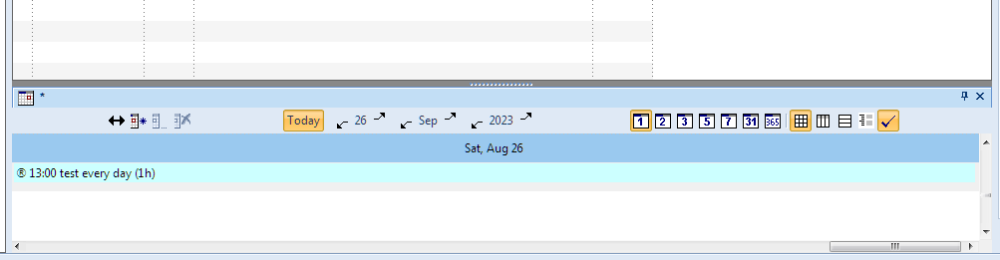
The problem with this approach is that the calendar takes up a valuable vertical space of the Tab/Grid. I really only want to show the Appointment (Event):
p.s. Today is Aug 26. I am not sure why the Calendar showed Sept 26 for Today? I fiddled with it to finally show Aug 26.
Grids cannot show repeating…
you can open as many…
Thanks. I missed that. However, I have random display issues
(The time scale button is off and Auto-Show =0; 1-day view & Vertical Scroll):
Here is one example.
1. First it works:
2. I then, for example, change to 2-day view:
I get a red line and the event is a thin blue line.
3. I change back to 1-day view:
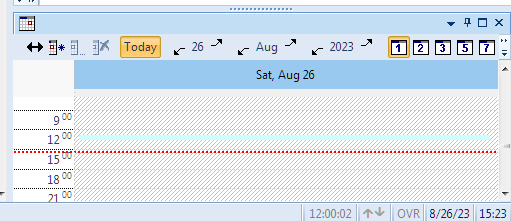
I return to 1-day view but the red line is still there and the event is still a thin blue line. I also then get a time scale (but Auto-show is off).
4. I fiddle around with the settings (I think that pressed on the vertical scroll button - which was supposedly already pressed):
The time scale and red line is then gone, but the event is still a thin blue line
5. I fiddle around with the setting some more; change window size, scroll up and down;
I was finally able to see the event again, but it shows as a 2-Day display (even though it is set to 1-day)
I then scroll or do something and the display issues are back. I noticed that the time scale button is sometimes pressed although I never pressed it and the settings show that Auto-show is still off:
Please the doc: 2. IQ…
Please the doc: 2. IQ Calendar
From what I understand from your post, these are not issues, just the way the Calendar is designed. It has features not present in other similar apps (display modes, zoom, show/hide time scale, unscheduled events that have durations, etc). After a careful reading of the doc, you should be ready to use it
Theses are random issues…
Theses are random issues that are not reproducible. I just took screenshots when it happened on one of those occasions (8/26). I restarted IQ later and the display was then normal again. This was an example of the issues that I randomly have, and they may come back at any time.
I don't know what triggers it. When the problems start, I will need to restart IQ or sometimes reboot the PC and sometimes remove and add back the Calendar....
As you can see in step 2 above, the event disappeared and was replaced with a red dotted line when I just switched from 1-day to 2-day view.
Currently it works as it should when I switch from 1-day to 2-day view:
1-Day view:
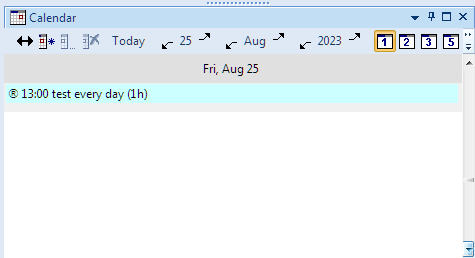
2-day view
As you can see, this is now normal (expected) behavior and very different from the issues on 8/26
As you can see in step 2…
No. What your "step 2" shows is that you need to read the documentation. What did happen is that the display was changed to show the time scale
Read on what is the "red dotted line" and when it shows: hint: it is the current date and time !! FYI Google Calendar is identical and show a red line to show the current date and time (when a time scale is shown of course)
So the real question is why did the Calendar switch from not showing the time scale to showing it. User action or not. If and when you can reproduce it, please report back.
Correct, it is not clear why…
Correct, it is not clear why the time-scale switched on, but this is only part of the issues.
A. In step 2, for example, there was no time-scale displayed, but the red line was there anyway. Also, why did the items get replaced by thin blue lines?
B. Here are some more test, showing the time-scale button, and I turned on/off the time-scale manually.:
1. Time-scale off w. 2-day display:
All OK.
2. Turn Times-scale on;
All still OK.
3. Scroll the display ever so slightly:
Now the items have been replaced by thin blue lines!?
4. Turn off time-scale.
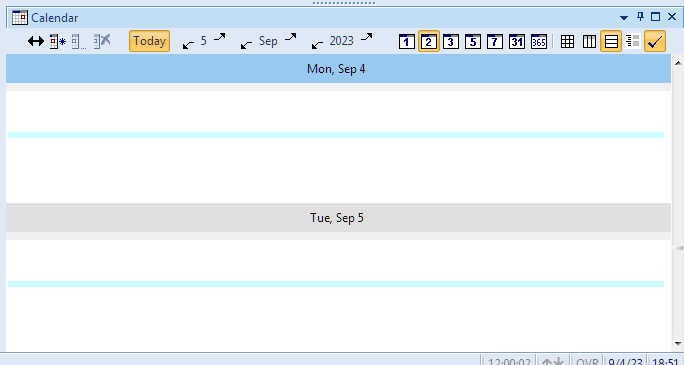
Items still are still thin blue lines (Sometimes I see the red line, but this time I didn't). However, If I now scroll back and forth, I can get back to the normal display in step 1 and see the items again. Note that scrolling back and forth in step 3 (with the time-scale on) does not bring the proper display of the items back.
All OK indeed 13:00 event…
In step 2, I turned on the…
In step 2, I turned on the time-scale. In step 3, I scrolled the display ever so slightly. In step 4, I turned off the time-scale.
I still do not understand why the items were replaced by a thin blue line, both with the time-scale on (in step 3) and off (in step 4) ??
v122u will be available in a…
v122u will be available in a few days
I just downloaded v122u and…
I just downloaded v122u and the time-scale is off.
Where should it show? For me the 13:00 event is till on top (although it doesn't bother me). However, I added another event at 9:00 AM and it is shown below the 13:00 event. Are the events supposed to show in chronological order when the time-scale is off?
A long standing issue is…
A long standing issue is that events shown in the top portion of the day are not always sorted correctly