Have been getting this popup error notification since one of the more recent updates (currently on 1.123.0). This did not pop up before.
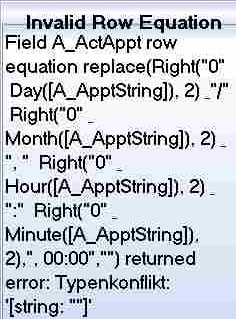
Here is the formula I'm using:
replace(Right("0" & Day([A_ApptString]), 2) & "/" & Right("0" & Month([A_ApptString]), 2) & ", " & Right("0" & Hour([A_ApptString]), 2) & ":" & Right("0" & Minute([A_ApptString]), 2),", 00:00","")
Any help much appreciated. Thanks!
Bug reports
Comments
Hi Left! It would be much…
Hi Left!
It would be much easier to create a VBScript function. I get it you're trying to format a date right? Details ?
I'm using the field called A…
I'm using the field called A_ActAppt in a column of my action grid to display an item's appointment date and time in a compact readable form. It takes the appointment data and puts it in the format 'dd/MM, hh:mm'. To be able to work with the appointment data in this way, I created the dependent A_ApptString field to convert that data to string format by setting it to ="[A_Appointments]".
Probably very hacky, but it still seems to work okay so no idea why I've started getting the error and what's causing it.
I see. You know that you can…
I see. You know that you can set the date displayed format? (in field properties). Still, using a VBScript is definitely simpler and you can test it in the VBScript code window
Lol, no, I didn't know about…
Lol, no, I didn't know about the formatting. I guess I should make a point of reading more documentation! That's allowed me to get rid of all the fiddly stuff, thanks.