Last year I started a daily log which was set up like this:
Then I CHANGED the setup to look like this
Although it's a bit confusing:
the old "Journal Date" is the first of the month
The old item TLI = month expressed numerically
The child is the numeric date, i.e. current date
The grandchildren are the log entries
The new "Journal Date" is the numeric date, i.e. current date
the item TLI = day of the week
the children are now the various log entries
If possible I'd like to automate or semi-automate
the task of converting the old format into the new format
perhaps I should have made the day of the week it's own field vs the TLI but I didn't
I suppose I can also leave this entire mess alone
It all depends on what you experts tell me. TIA
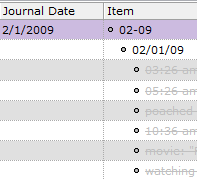

Comments