I'm trying to set up a grid to work as an indented parts list / bill of materials. Here's a picture of where I'm at right now. Some things work fine. Others don't. Here's a picture:
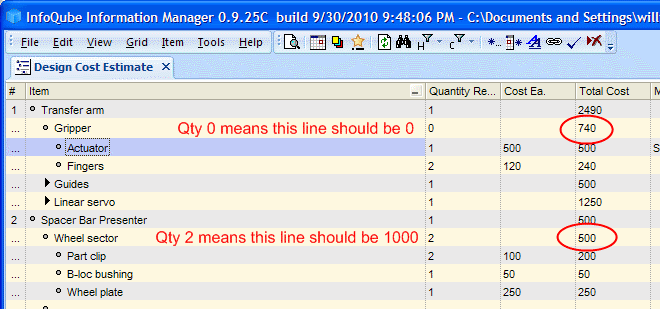
I'm trying to figure out how to merge the row-level equation that sets Total Cost = Quantity Required * Cost Ea. with the column equation that sets Total Cost = sum (children)
Ideally, I would like to be able to enter a column equation for Cost Ea. that is the sum of the children's Total Cost columns. Then I can see the cost for a single sub-assembly as well as the total cost for the number of sub-assemblies required. If I do this, then Total Cost is always = Quantity Required * Cost Ea., and the Cost Ea. is either entered manually (for pieces) or calculated (for sub-assemblies).
Failing that, I'd like to at least be able to set the column equation for Total cost to be something like Total Cost = Quantity Required * sum(children)
Can this be done right now? I'm hoping there's some notation that lets me reference any column in a child item. (like maybe Cost Ea. = sum (children.TotalCost)?)
Comments
Function SumCostTotal(CostTotal, x) dim d, i d = ubound(x) for i = 0 to d SumCostTotal = SumCostTotal + NZ(CostTotal(i)) next end functiondim d, i
d=ubound(x)
for i=0 to d
Sum=Sum+NZ(x(i))
next
end Function