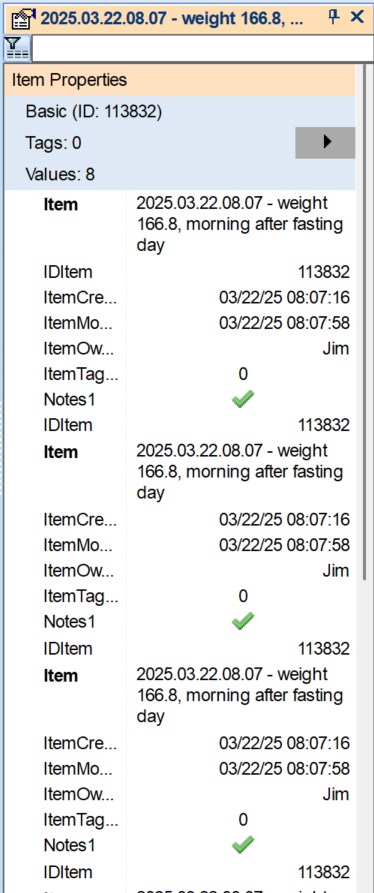hierarchical data import fails to import indented lines
Attached file sample.txt contains text. Each line is tab-indented to the appropriate outline level.
Clicked File > Import > Hierarchical Data. Loaded sample.txt. IQ says "File type is: Tab Indented".
Under Import Options, selected 1. "Add all items to grid: Main2".
Clicked Import button - only unindented items were imported. No indented items were imported.
Also tried "Option 2. Add all items to field: main". Clicked import again, only unindented items were imported, no indented items were imported.