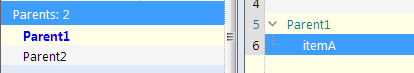Re-sizing images in Doc Pane
Minor suggestion for improving image re-sizing in the Doc pane:
Make it possible to re-size the image in one simple step.
For example, provide an image size percentage box where you can change 100% to 50% to make the image half-size with the same aspect ratio.
We had this before but now the dims are split into two boxes and you have to calculate the new dimensions to keep the same aspect ratio (as far as I know).
- Read more about Re-sizing images in Doc Pane
- 1 comment
- Log in or register to post comments