Reference sorting item, then child, then grandchild in various order -- how to and Is this possible in IQ?
Jan, I experimented with various things you asked for, and this seems to be working pretty well for me. You might want to experiment with the attached file.. I
Per the picture, I'd type away in the Journal, (line 1.1), double click the Contact_date to get the current date/time (and optionally put it in the calendar), then drag and drop to the appropriate place in the Addressbook.
In the picture I held down the control key to mainain the stuff in the journal, but if it was "for real" I'd simply drag things out of the journal to move them.
I also put in Armando's idea, of the "My_contact" field, which would be handy if there were 30 contacts rather than 3.
Once the dragging is complete, the AddressBook is sorted on "Item,Contact_date desc" which means it sorts on the Item (ascending), then the Contact_date descending.
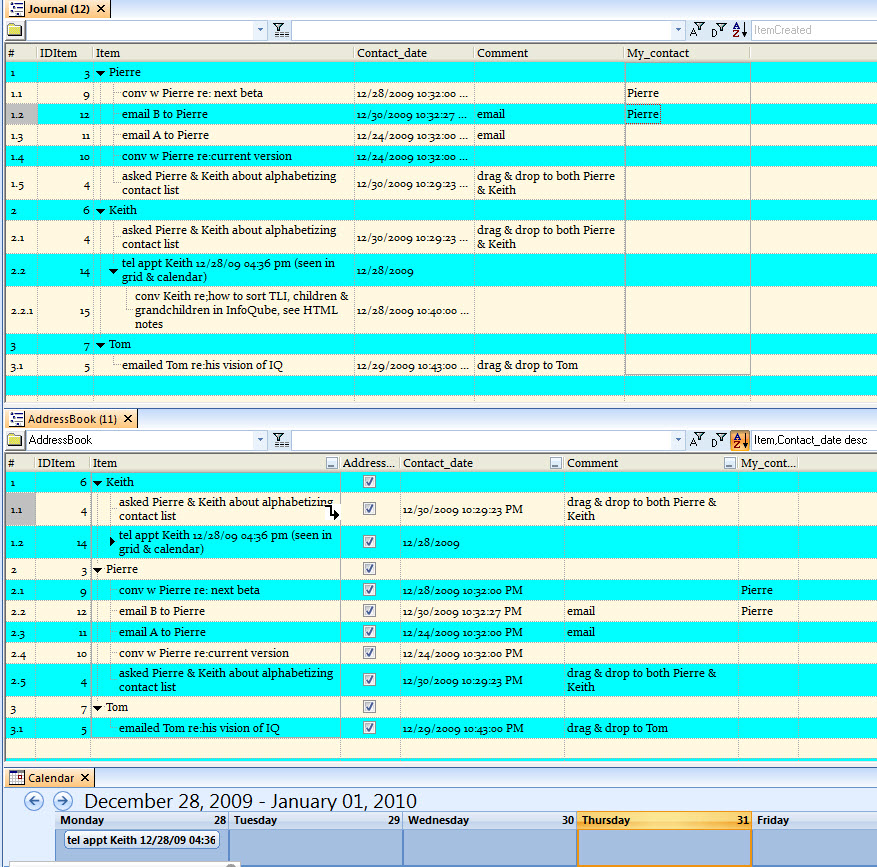
Comments