- I created a new gmail account for IQ
- Verified that it's working (has received email from another address)
- Enabled imap in settings
I added the details as instructed on 2. Send To InfoQube using EmailToIQ :-
2-Step verification is ON (Recommended): Create an application specific password.
It is this application specific password you'll enter in the IQ dialog below.
As a bonus, should you change your main mail account password (recommended every few months), IQ will not require re-connection since it is using an application specific password
Details here: https://support.google.com/accounts/answer/185833
Dialogue from 2.3.1 :-
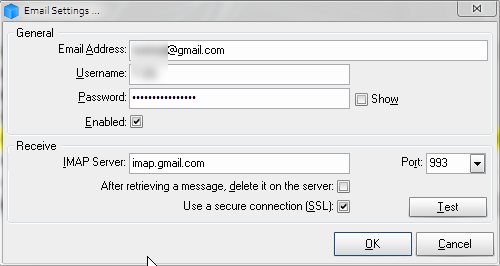
When I try the [Test] in the setup dialogue (Options: 2.3.1)
I get the following message:
---------------------------
Email connection test...
---------------------------
Connection FAILED !
---------------------------
OK
---------------------------
Email connection test...
---------------------------
Connection FAILED !
---------------------------
OK
---------------------------
I tried:
- revoking the app specific password & creating a new one
- I triple checked all details (yes entered correctly) so pretty sure it not user error
Wondering:
do the email options 1.5.1 to 1.5.5 have an influence here?
anyone got any ideas?
TIA, Tom
Comments