This is weird. I double-clicked my "Voice Recorders" Y/N field in the All Fields list, and this is what popped up in the Scratch grid. The header for the Scratch grid shows "Items from: Voice Recorders", but the Items shown in the grid are not assigned to that field (Voice Recorders is not hidden from the Properties pane, and it is not shown in the Values section.) Instead I see items that are assigned to the "Drive - SSD" field. I looked at the Field ID numbers in the Field Properties dialog. "Drive - SSD" has field ID 640, and "Voice Recorders" has field ID 643. Any clues what's going on here?
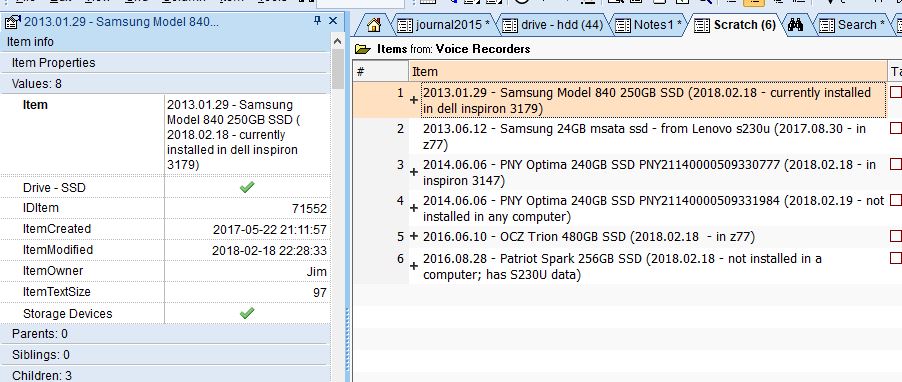
Comments