Attached is an IQ file based on my workflow, working with files -
a lot of this could apply to anything though so hopefully it may be of use to you!
In the text below, quotation marks indicate a field or a grid!
I’ve put a good bit of time into this so please read through here before downloading (at the very least read the BEFORE YOU OPEN THIS FILE bit below), thanks
In the text below, quotation marks indicate a field or a grid!
I’ve put a good bit of time into this so please read through here before downloading (at the very least read the BEFORE YOU OPEN THIS FILE bit below), thanks
- There is no ToDo lists here (I keep that seperate)
- There is no information re estimates or quotes for jobs here (I keep that seperate)
- I dont use Gantt.
- I dont use Pivot tables
This is not necessarily the best way to go about all this - but it is simple and works for me. If you have any tips do let me know!
.
I work with files, so, to summarise:
I use tick-box fields to show the status of an item (what stage it's at in the process) using date fields and colouring of the item, all of which happens automatically when the relevant tick-box field is ticked.
.
I work with files, so, to summarise:
I use tick-box fields to show the status of an item (what stage it's at in the process) using date fields and colouring of the item, all of which happens automatically when the relevant tick-box field is ticked.
- I drag files into IQ, creating linked items (or you could likewise link a folder)
- Time-tracking is done via sub-items of the files
- I keep track of the status of the files using tick-box fields for “ChangeRequested” “Approved”, etc,
- These tick-box fields add dates to relevant fields (e.g. “DateChanged”) but they also change the back-colour of the item so I can easily tell the status of an item.
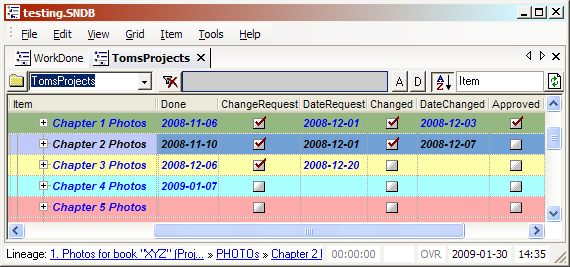
In this shot, working from the bottom up:-
- RED = “TomsFile” field ticked = To be done! [you could use the default "FileRef" field for this (add the colour equation from "TomsFile" to it) - then all files would automatically go red when added to grid.]
- BLUE = marked “Done” (Ctrl+M) - this is the default done field * the work is completed at this stage but may require changes/additional work. If “Done” field content is deleted (it’s a date field) the item changes back to RED
- YELLOW = “ChangeRequest” ticked. Date added automatically to DateRequest field
- DARK BLUE = “Changed” ticked. Date added automatically to DateChanged field
- DARK GREEN = “Approved” ticked. (If you wanted you could set up a “DateApproved” field)
so RED and YELLOW coloured items need action !
There’s limitations to this - e.g. if I get more than one change request I lose the details of the older change request which is okay for me but may not be for you.
When relevant fields are unticked, the Item colour should revert back to a logical colour (not necessarily to the previous colour in the list above)
.
WORKFLOW
- The workflow is actually summarised in the colours list above
- Create a file for whatever I’m drawing/doing
- Drag file(s) to relevant Hierarchy in “TomsProjects” grid (make it RED - see colour list above!)
- As I work on files I add sub-items keeping track of time (I number them so the “Item” sort will keep them in calendar sequence). I usually add a temporary InvoiceID so I can filter for the current job.
- Mark “Done”, “ChangeRequest”, etc. as appropriate. This all still in “TomsProjects” grid.
- I also add work e.g. Paperwork directly to the "Workdone" grid - taking care to add InvoiceID (this can be also done using forms - see 4. Forms) - Otherwise this could be added to the "TomsProjects" grid either as a toplevel item using "Project" field to indicate which project
- When I‘m ready to invoice I go to the “WorkDone” grid, filter for the relevant number (if it’s a temporary number I change it when number is finalised)
- I can add the files names to the invoice - Ctrl+1 to hide time-tracking sub-items & copy relevant fields.
- Re: hours done. I just work with this figure as a total - remove Context Parents so only the time-tracking items are shown, select relevant field - “SubTotal” here, Alt+A will select a column - right-click and click on info for Total of selected column cells.
- I add relevant details to my Invoice (.doc file that I export as PDF), that’s it
.
BEFORE YOU OPEN THIS FILE:-
- to get an overview of the files see the grid “TomsFiles”
- to get an overview of the Hierarchy of the Projects with related files see “TomsProjects” grid
- to see the hours done on a job look at “WorkDone” grid
- These are the first three grids in the list - all others are empty
.
CHANGEs MADE TO THE DEFAULT NEW FILE
* Asterix indicates I made changes to the default new file/fields
Here is a list of them (I wasnt overly scientific here - for best accuracy compare with a new file)
I havent included new fields - you can look at these yourself in Manage Fields if you wish to see their properties/equations etc.
First I changed the grid colours in
Menu > Tools > Options > This File > General > Named Colours to the following
Red|&HAAAAFF|Orange|&H99CCFF|Yellow|&HAAFFFF|Blue|&HFFFFAA|DarkBlue
|&H00D5A071|Aquamarine|&HFFFF0B|Powder|&HF5DEB3|Plum|&HDDA0DD
|Green|&H81B895|LtGreen|&HA1DB66|Purple|&HE0BBCC|
AFAIK this requires a restart of IQ [sorry I cant get these to format properly]
Selected Filter, and Sort apply to sub-items (Menu > Grid >) for all grids
I added the following to the default “Done” field equation
|AM: ItemColor="blue" |E:ItemColor="red"
I changed the equation in the “SubTotal” from
= [Duration] * [HrsRate]
to
= [Duration] * 50
(I wish I made 50 euros an hour but I dont!) - substitute your hourly rate here or see comment(s) on 6. Example : Generating Invoices
I dropped Parents = SUM children from the Duration field
AFAIK this requires a restart of IQ [sorry I cant get these to format properly]
Selected Filter, and Sort apply to sub-items (Menu > Grid >) for all grids
I added the following to the default “Done” field equation
|AM: ItemColor="blue" |E:ItemColor="red"
I changed the equation in the “SubTotal” from
= [Duration] * [HrsRate]
to
= [Duration] * 50
(I wish I made 50 euros an hour but I dont!) - substitute your hourly rate here or see comment(s) on 6. Example : Generating Invoices
I dropped Parents = SUM children from the Duration field
All other changes were new fields -
2009-01-31
TomsWorkflow002.sndb
mostly minor changes, "tidying up", dropped Parents = SUM children from the Duration field
- Tom's Blog
- Log in or register to post comments
Comments
> My problem is finding a way to presenting that without spending too much time... :(