I saw a daily logs grid Jan mentioned in I need a suggestion for workflow , and experimented with that a bit per his description, and Pierre's comments. Attached is what I came up with (I didn't get all the color stuff setup).
I wanted to mention that the Grid>Group Items by Sort Column, a feature I didn't really understand. It's one of those many IQ things that seems so simple once you know it exists. I don't think I've seen much about it in past forum posts, except perhaps a brief text description.
It's really easy to use--all you do is click a column to sort on, such as the date, in the example shown, then either click the icon, or use the menu Grid>Group Items by Sort Column. Look how nice that works for a daily log or daily journal. Just what I was looking for, since I have a "daily" grid, which will get some modifications.
Observations: make sure the default value is "=int(now())" in the Default value of the properties. That way you don't get the time also, which messes up the sorting by date.
Make sure the "is 'Done' field" is checked for the properties of the DateDone, so you can easily check the item as done (ctrl-m or context menu).
Feel free to make changes and post revised files. I think this would be a good way to develop templates, collectively.
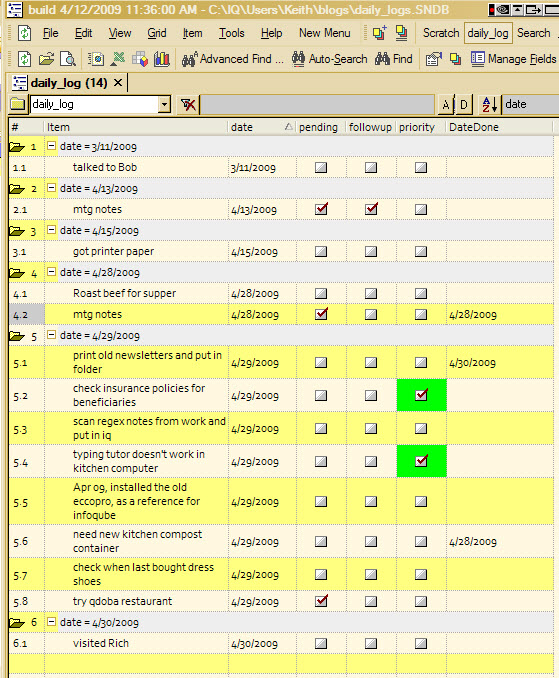
Not grouped by sort column. (and sorted by date)
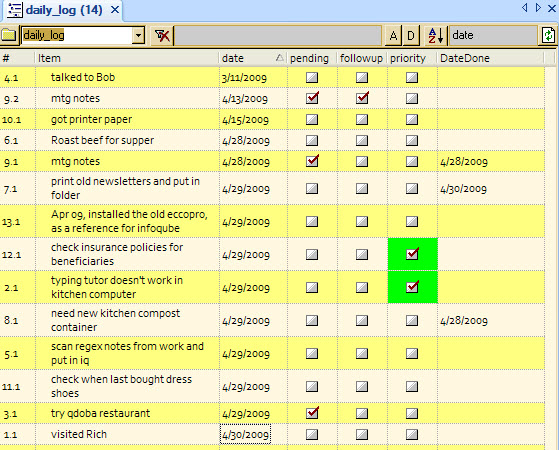
- KeithB's Blog
- Log in or register to post comments
Comments
FROM ¯qYourDateTime;
</source>