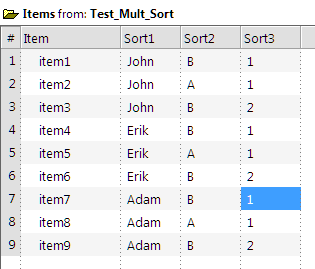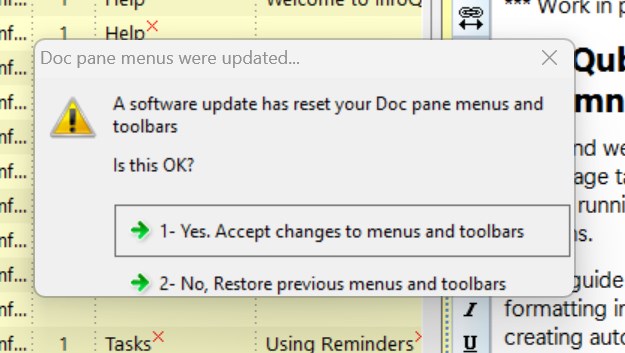can't close Welcome.SNDB
I opened my usual main.sndb, and then opened C:\infoqube\AppFiles\Welcome.SNDB. Then I discovered I can't do anything with the Welcome.SNDB instance. Can't minimize or restore the window size. The close button will turn red when I mouse over it, but clicking it does nothing. Mousing over the Infoqube icons in the taskbar show an invisible window with an * as the title. See screenshot below. I was able to close main.sndb but not Welcome.sndb. I went into Process Explorer and killed the Infoqube.exe process. I repeated the process outlined above and had the same result. Running 122k
- Read more about can't close Welcome.SNDB
- 12 comments
- Log in or register to post comments