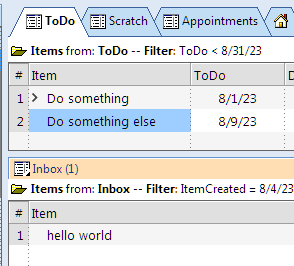Handling repeating events in grids
Hi IQ Users!
A long standing issue with repeating events and tasks was how to handle them outside of the Calendar. That is, what event date should be used?
The easy and common choice is to use the first instance and this is what IQ did. Ecco also did it that way. Google Tasks generates new items a few days prior to the next instance date.
The proposed change would be to compute the next event instance when the item is marked done. More precisely, when a change is made to the Done field, the value would be modified to be the next instance after the Done date.
- Read more about Handling repeating events in grids
- 14 comments
- Log in or register to post comments