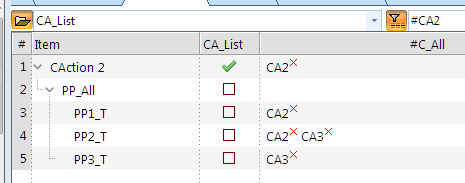Including items in Grid Surface sub-views
Coming back to IQ after a few months' hiatus where I needed to be on mobile, I am delighted with the new feature of having a Surface sub-view for each grid. However, I can't find any corresponding field (like the "Surface1" field for the main Surface view). I can create items on a Grid Surface sub-view, and they also appear on the grid, but what about vice versa? If I create an item on the grid, how can I get it to also appear on the Surface sub-view?
- Read more about Including items in Grid Surface sub-views
- 4 comments
- Log in or register to post comments