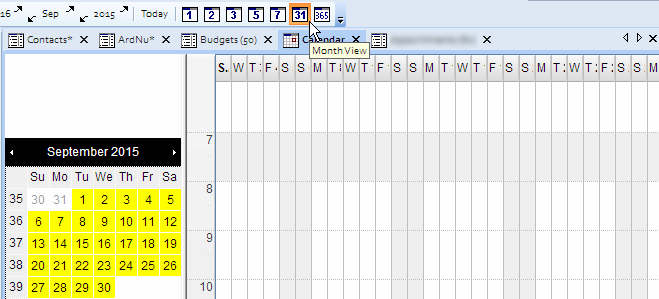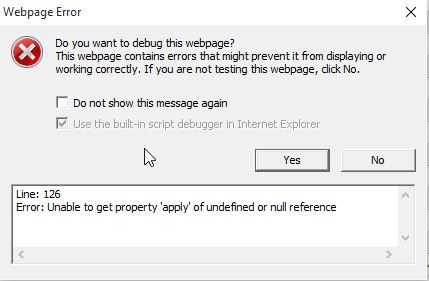Clipper Question(s)
In Firefox, I want to add the clipped item to the current grid but when the "add item" dialogue comes up the "Current grid" option is grayed out and can't be selected. I can only save to the inbox. I went through Options, the Help File, etc but couldn't find a solution.
Wayne
- Read more about Clipper Question(s)
- 7 comments
- Log in or register to post comments