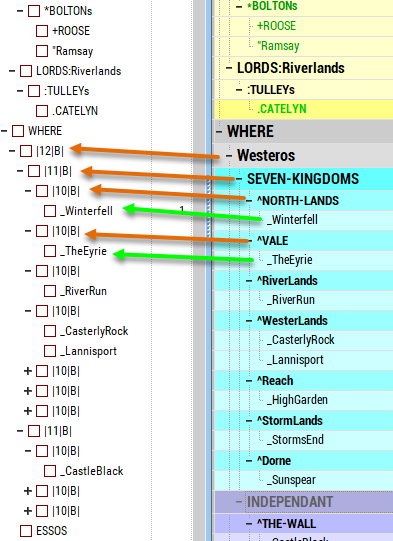I am one happy camper here. After my recent reversion, and playing with my new toy "tagging", I'm finally getting around to saying THANKS!
this is definitely the most fun I've ever had with software (1984 vintage hobbyist here, so that's saying something). This is about the most malleable/versatile software around.
I also truly appreciate the customer service, such as the (probably a little too early) pre-release of the tagging version, and tweaking priorities a bit toward newcomers, (which of course led to wonderful doc pane developments, as well as the tagging).
Thanks again. I better get back to reading the 500 remaining post-2011 forum threads, and curating (and tagging!) 15000 items recently migrated.