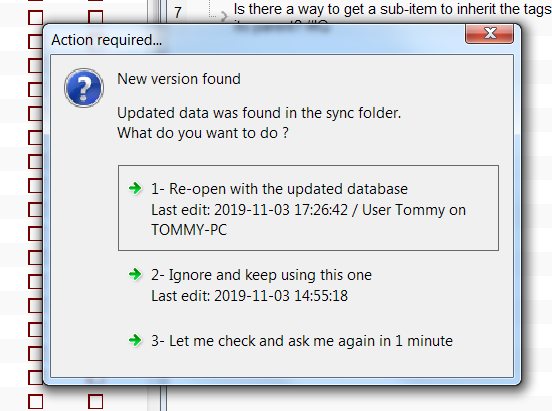Worked on file on my laptop then working on PC ('Tommy-PC' in screenshot below)
IQ on PC did not recognise that there was a Dropbox update available --
I noticed the unchanged file I had just opened on PC was uploaded to Dropbox
I moved to laptop -- I was offered the file from PC -- even though this was the older version, it had the newer 'Last Edit' date
i.e.
- on PC, the newer file on dropbox was not recognised by IQ, and
- on laptop, the older file is being offered as newer simply because it was opened on the PC (no changes were made, yet last edit date changed to when I opened it)
Not sure a screenshot is any help, but here you go:
The file from the 'Tommy' PC is actually the older file...
FW