I am entering data with "Item>Insert ...>Insert Tab" and the Field display in a slight different way based on just being there on the grid or activated for editing.
I have to make a choice: either adjust the text to look right on Edit mode or on just Display mode. Is that a bug?
Just looking at the Grid without clicking in it
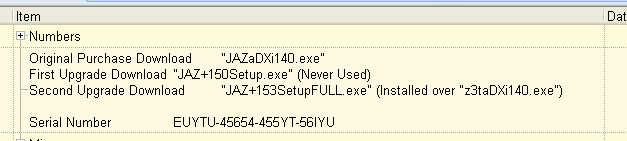
Clicking in the field
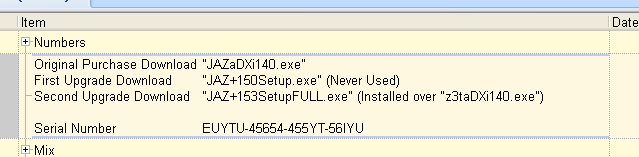
I have the same problem in many other fields and some have data from Surface CAD models with codes in which spacing is important
and I can be just surfacing the grid for infos or going through them to see the HTML editor and the displaying of infos changes.
I know I do not have to click in them to see the HTML but to just get there with the arrows is not practical, it is easy, fast and intuitive to just click on it.
What do you think?
Thank you
Comments