Seeing as WikiTags are being developed again, I thought I'd start a thread on the topic.
The manual page is here -- Wikitags
The drop-down list is great Pierre, and seems to work well :thumbsup:
It shows tags correctly where I previously entered multiple tags manually:
 (lol -- which is the odd one out there :-)
(lol -- which is the odd one out there :-)I'm wondering, what is the advantage of having the two different popups?
This arrow will give the popup as above:
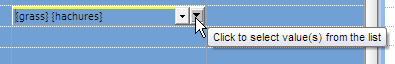
The drop-down arrow on the left will give this below, where only one line can be selected and it will replace current cell content (i.e. same as old popup)
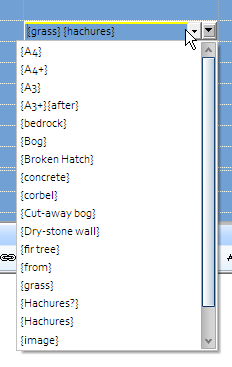
NOTE: (bugs)
1) double-click cell will not go into edit mode (here)
2) when the pop-up is displaying, InfoQube does not show in Alt+Tab. (It does show correctly on the taskbar.)
3) F2 will cycle to the old popup, but not the new one
Comments
I would like to suggest the following small improvements:
In a grid which contains an item field and a wikitag field, if I have previously tagged the item, if I subsequently edit that item, the previous wikitag selections are lost. So, if I tag an item with wikitags {Mark} and {banking} and I wish to add a tag {Caroline}: I press F2 twice. The list of possible wikitag values is presented, but neither {Mark} nor {banking} remain ticked. Instead, I have to tick all three values. Is this behaviour correct? I would expect the default behaviour to be to retain existing wikitag values – and of course the user will always be able to remove such values simply by unticking any value which is no longer required. I hope that something can be done to improve this aspect in pre-release 62.
Mark GREGORY, Redon, France - GMT +1/+2; EST +6
I have already suggested that it would be great at this point to be able to press a key combination such as control and enter to select and toggle that wikitag, {Mark}. No matter – even now, it is a simple matter to tick that wikitag.
However, when I want to move to the second keyword, I cannot start typing b a n k until I have first pressed backspace four times to clear the existing buffered characters m a r k. I would like to suggest that either deliberately ticking a wikitag or pressing the hoped-for key combination that toggles it, also clears the buffered characters. If this were to be implemented, as I ticked or toggled the wikitag {banking}, I could then immediately afterwards start typing the characters c a r o and InfoQube would suggest {Caroline}.