WikiTag Hyperlinks
What are they ?
A WikiTag is basically a name, a category that helps creating a reference, a hyperlink
to an other item. Each item can have several WikiTags (have several categories), and each item can
have links to other items' WikiTags (more about that later).
WikiTags can be used as replacements for yes/no fields. The advantage is that there is no need to create the field before using it. Also, all the tags are displayed in a single cell. The disadvantage is that they are more difficult to use, filter for, etc. A better UI is planned.
Where are they?
In InfoQube, WikiTags are put into a specific column/field.
If you can't see the WikiTag column/field in your grid you can either..
1- Add the column to the grid : right click on the columns heading and choose -> display column. Tick
the WikiTag field. (Alternatively you can also drag and drop the WikiTag field from the properties pane
(F4 or view -> properties) to where you want it in your currently opened grid)
OR
2- Just use the properties pane (F4 or view -> properties) : find the currently selected item(s)’ WikiTag
field in the available fields section (in the properties pane, you could create a form including the WikiTags field.
How do I use WikiTags?
1- Enter terms in the item’s WikiTag's column/field — the terms must be bracketed
(with curly brackets) : {example1} {example2}.
(Note that you can have one or many WikiTags in the same field cell)
This means that the WikiTagged item can now be reached/hyperlinked through its {example} tag.
2- Create a link to your WikiTagged item (similar process for many types of links):
a. Right click on an other item and select the hyperlink icon (the icon looks like a "chain link")
b. In the Hyperlink window : 1- enter the text you want to see in your item field ("My new WikiTag link"), 2- in the “file, grid…” text box, enter the {example1} or {example2} tag (with the curly brackets please -- and note that you can only reference to one WikiTag at a time).
c. select OK... That’s it.
If you click on the newly created hyperlink, and the Wikitagged item(s) is (are) not in the current grid,
you’ll be brought to the Scratch Grid, where all items that have the {example} WikiTag will be shown.
Try it... (Alternatively, you could use html syntax directly in the items field : <a {example}>My new wikitag link</a>
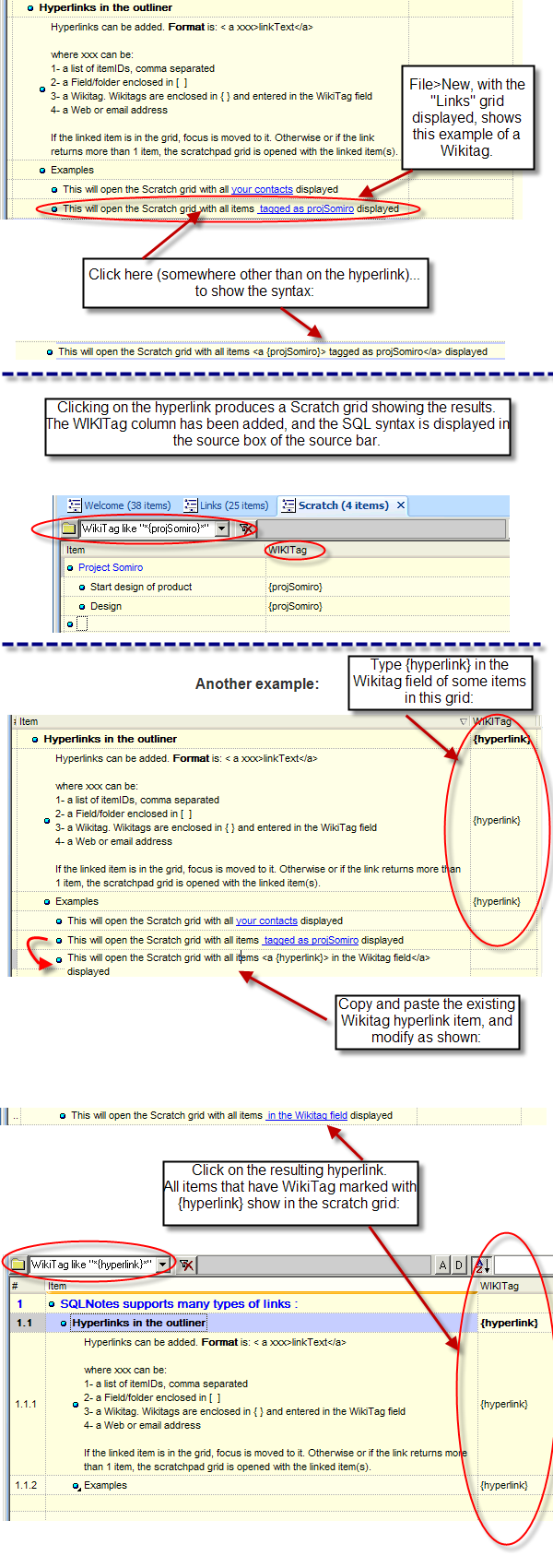
Index terms: Wikitag