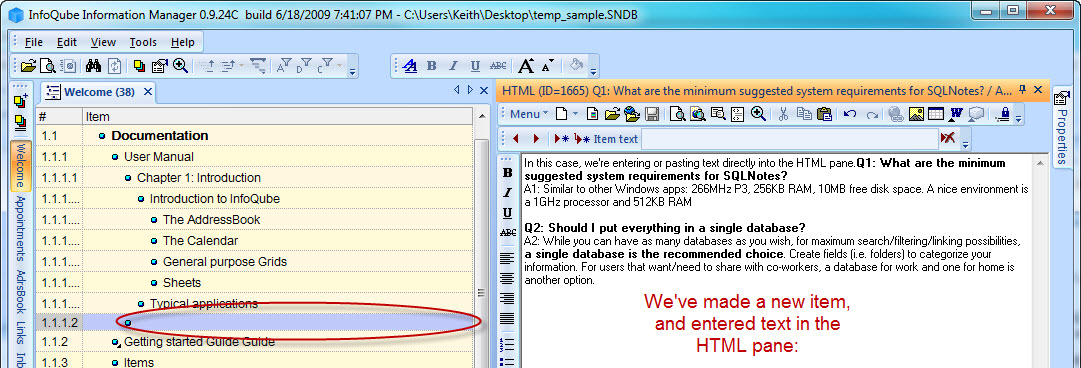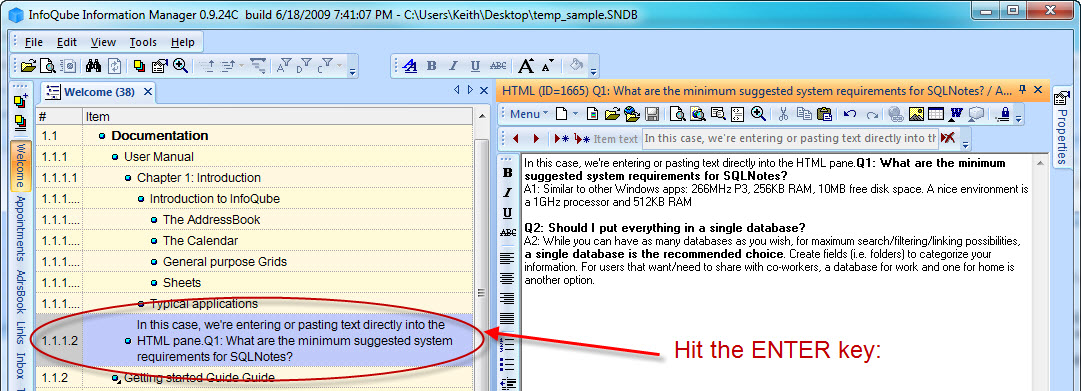Auto item text based on content
Often, one wants the item text to reflect the first line of a document. MSWord does that to determine the proposed file name. InfoQube does the same:
Iff the item text is empty (and only if), then on the first time that the user hits the enter key in the Doc Pane and the Add new item form, the item text will be set to the first line of text.
1. Using the enter key in the Add new item form:
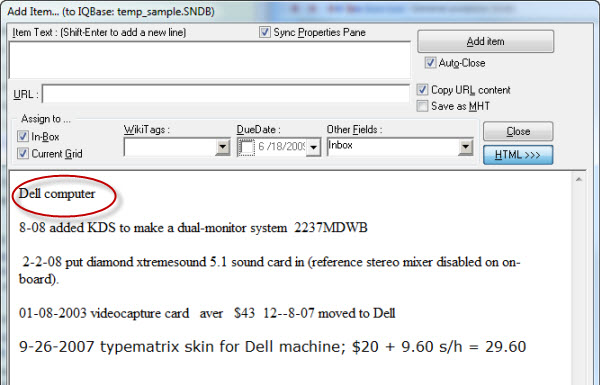
Some text has been added to the Add New Item dialogue. Note the "Item Text" is empty. Now hit the ENTER key:
The first line fills the "Item Text" area:
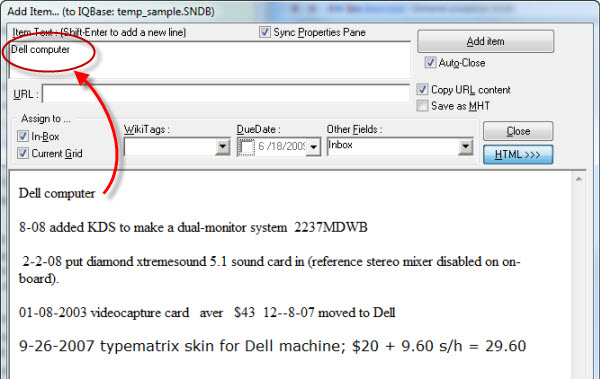
1. Using the enter key in the Doc pane: