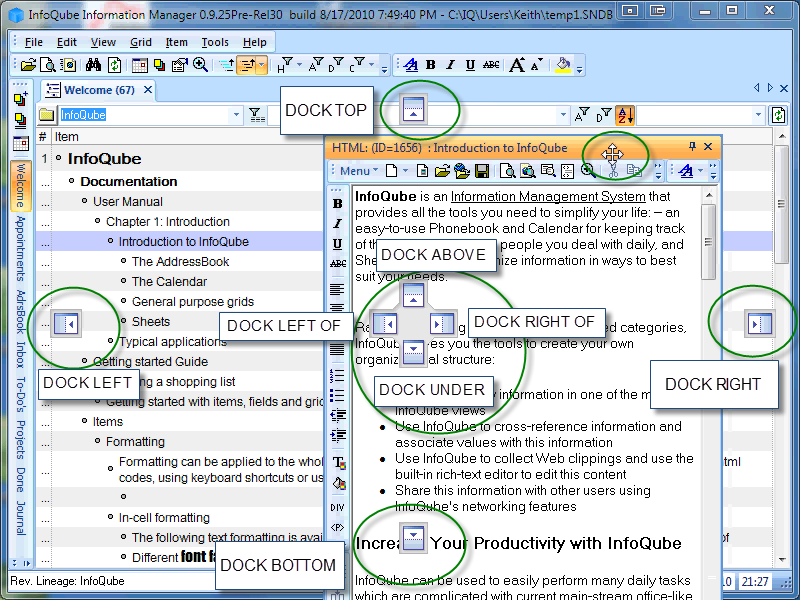Pane manipulation in IQ:
Panes are windows which can be moved around, grouped, float or docked to a side:
- Resize a docked or floating pane
- Undock a pane to make it float
- Dock a pane to the left or right
- Dock a pane to the top or bottom
- Dock a pane under or above
- Group windows under the same pane (as a tab)
- Auto-hide a docked pane
- Auto-hide a floating pane
In general, you first select the pane you wish to manipulate, and start a drag operation.
As shown, the HTML pane is being dragged, and a cross-shaped cursor appears, as well as the various docking boxes.
This dragged pane can be dropped to either floating, or to one of the docking boxes. Once dropped, it can be resized.