Move a pane into a docked position:
In this example, a pane presently docked to the right-hand side will be docked at the bottom.
This could similarly be done with a pane that is floating.
--
Select the HTML pane:
-
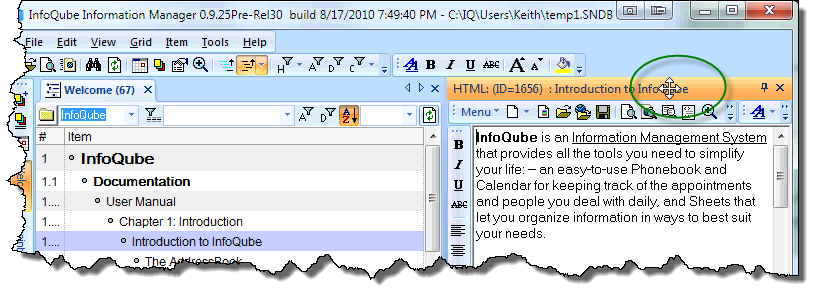
--
Drag the pane towards the bottom box as shown:
--
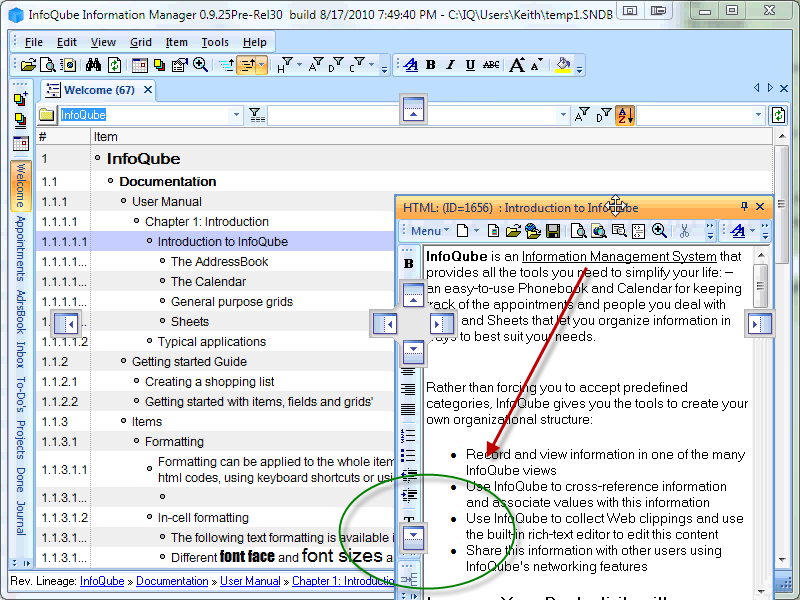
--
Hold the pane over the "box" and notice the shadow preview of where the pane is about to dock.
--
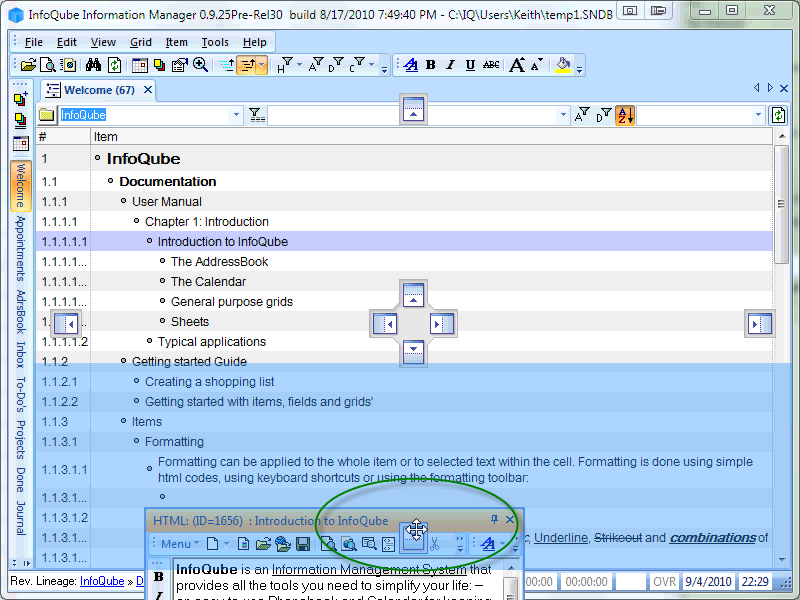
--
Drop the window (let up on the mouse): The pane docks into place at the bottom. Similarly it could be moved to the top, or right side, or left side. Since there is only one pane open, the middle group of boxes work like the outer group of boxes.
The middle group of boxes will be covered later--they are applicable when there is more than one pane open.
--
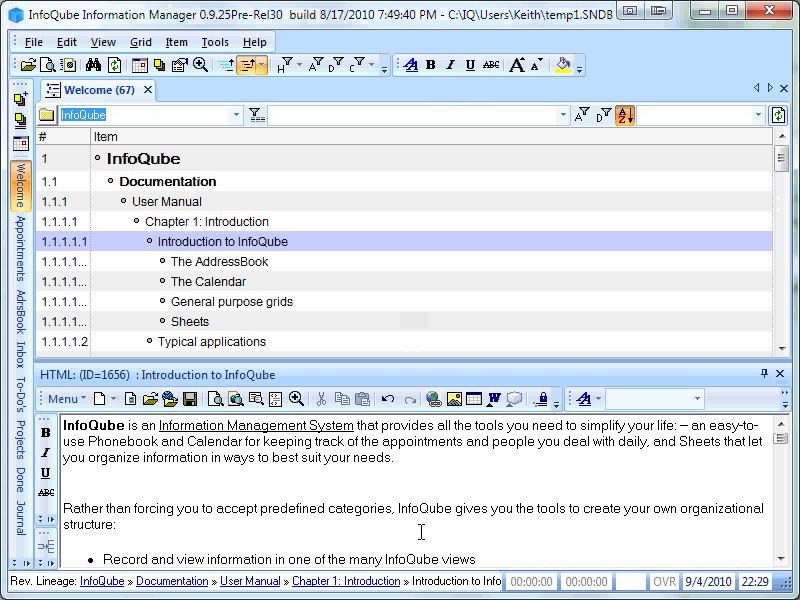
--