With the Properties pane shown (and fairly wide), Dock-bottom to Dock-under the Properties pane
Here we have a second pane, the properties pane, open and docked to the right. (View>Properties to open it).
We will dock it "under" the HTML pane
--
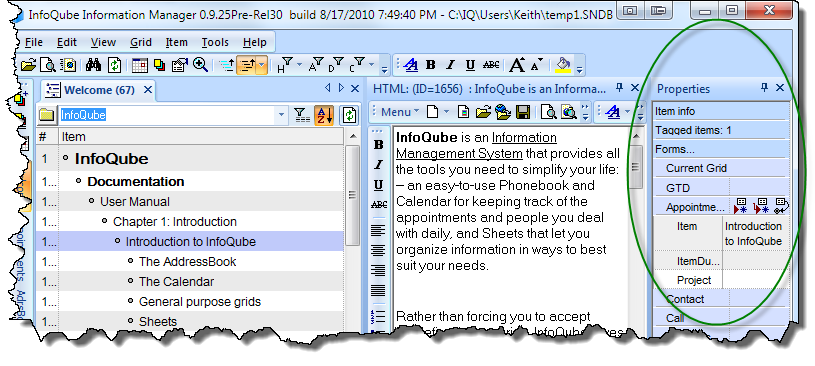
--
Select the pane and start dragging towards the middle of the HTML pane:
--
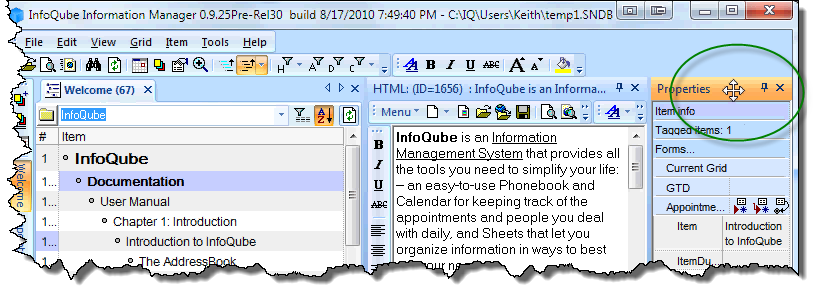
---
The group of 4 boxes appears in the HTML pane area. Drag the pane until the cursor is over the lower box (the "under") position. Note that the highlighting this time is the lower area of the HTML pane, and not the overall window. You could similarly drag it the top, left or right of the HTML pane.
--
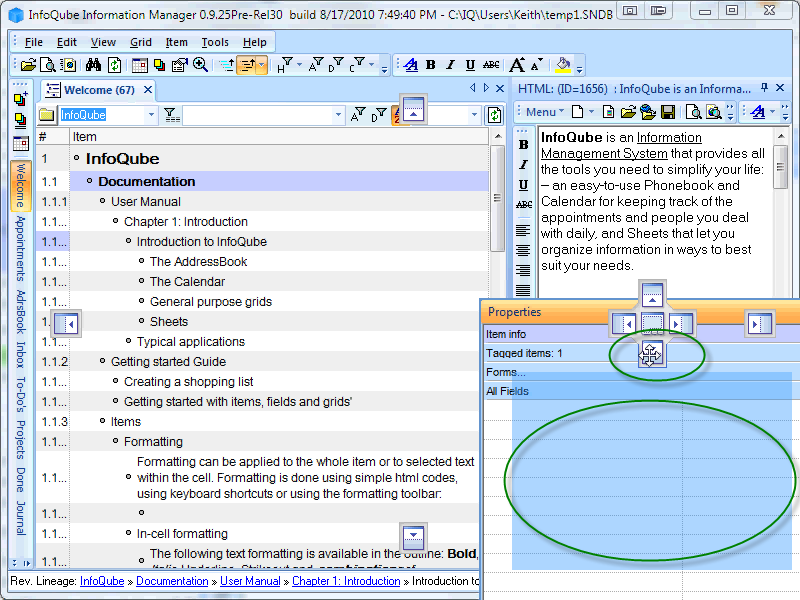
--
Drop the window, and note that the Properties pane is not docked "under" the HTML pane.
--
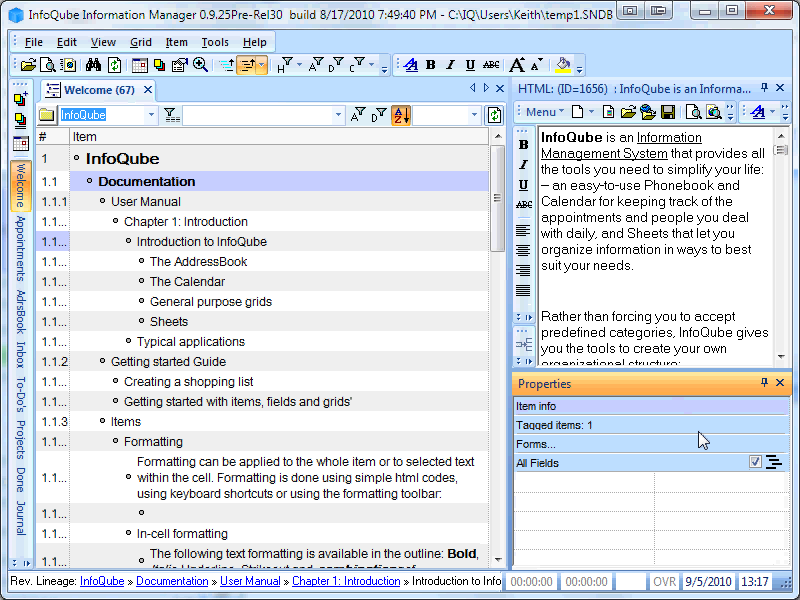
--
Notice the difference if you had docked to the bottom--the Properties pane would span across the bottom of the overall InfoQube window as shown:
--
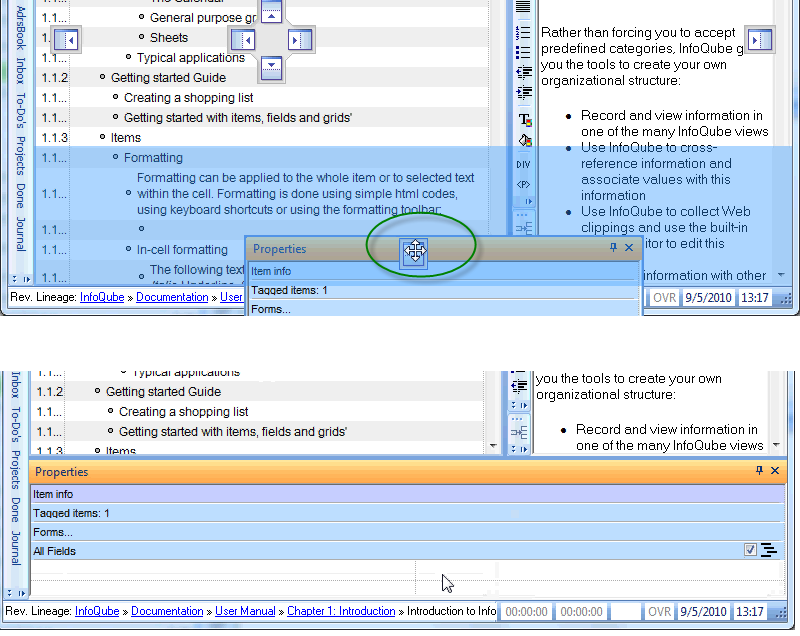
--