I am relatively new on the forums and I see there has been a lot of discussion in the past about the lack of a "folder view" as in Ecco, but I cannot determine whether this suggestion has been determined to be "impossible" or whether it is still planned for the future.
What I am really looking for is the ability to keep a list of categories along the left side of the screen and to be able to click on those categories to show different views of the data. I can almost foresee using the properties pane to do that but it doesn't seem to lend itself to that and (I know this is minor) I can't get that view over on the left of the screen so that has the visual appearance of being the controlling entry point to the view.
To illustrate the effect I am trying to achieve, below is a sample screen from the "casemap" software (which seems to operate similarly to Infoqube). The main thing I am looking for is the "Case Shortcuts" screen on the left, which seems pretty equivalent to the old Ecco Folder View.
thanks for any info you can give on your plans ---
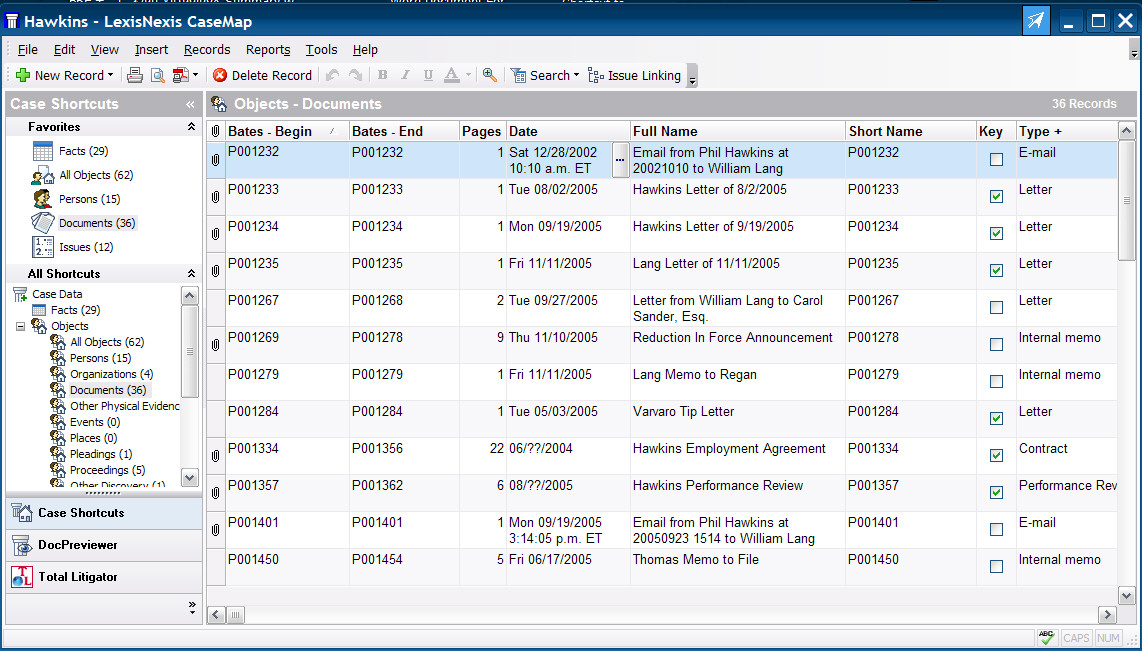
Comments
you would have to set them up first (Create grid). How familiar with IQ are you Cicerosc ? (I'm not sure how much I need to explain here..)
Has Ecco-like folder view in a left-hand pane for navigation been implemented yet? I see development has continued but I don't see this (?)
Well, it should be obvious to us I guess that Pierre just doesn't see things the way we do on the importance of this feature. To each his own, and i wish him and the program well in their path and their vision for what the software should be.
We just want the same thing for grids, to be able to outline them, to categorize them to break information down into a structure that is meaningful for us, as opposed to this huge flat structure of 100 grids, which totally goes against how I think about information.
Re: 2.08 The Home Page