I dont usually double-click panes, but happened to today, with some unexpected results -- so thought I'd better report.
Double-clicking the property or html panes' titlebar:
After the first double-click, the relevant pane hides the other pane, and may show *over* the grids as opposed to beside them.
e.g. (1) with both panes showing normally: double-click PP titlebar, it covers the HTML pane. Neither shift+F12 nor F12 restore the properties pane to view (although you can see that the HTML pane is opening/closing behind the PP).
Is it meant to make the pane auto-hide? (It doesnt, but could possibly make sense if it did).
If I then click the pin icon to auto-hide the PP, and then return focus to the grid, the following happens when the pane auto-hides -
the titlebar of the PP stays visible and covers the titlebar of the HTML pane:
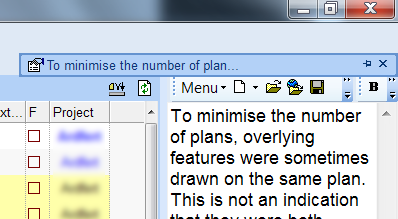
(IQ portable 87d)
Comments