Unexpected results pasting multiple lines into selected cell, selecting option #2 in the paste dialogue (create new items):
1) plain text, with a couple of paragraphs, that has been pasted into the HTML pane: option 'Text' was selected in the paste as dialogue
=> copy text from HTML pane,
this pastes into a single selected cell (not in edit mode) with no paste dialogue shown. See screenshot the <BR> tag is ingnored for some reason, but shown in cell when in edit mode:
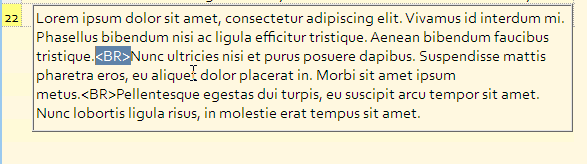
note the above pastes properly (into item + two new items created) when pasted directly from text editor (as opposed to into HTML pane and then into item)
2) second example is text that was clipped to the HTML pane.
Here clipped from the manual:
select this text in the HTML pane
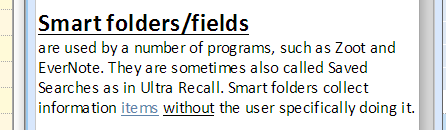
it pastes as this:
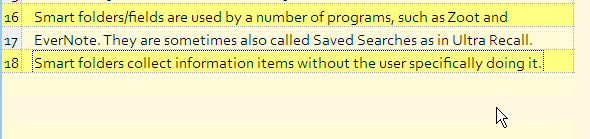
With this one I cant figure out how it decides to create a new item.
The HTML code looks fine, see:
Comments