Hi IQ Users !
Version v0.9.99 is now available:
- New: View > History: Navigate forwards and backwards in your item viewing history. Automatic and manual modes. Dropdown shows list of History items
- New: Grid: Column Width dialog. Supports multiple columns. Option to set the default width for columns
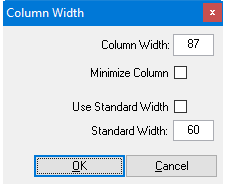
- New: Edit > Copy Special > Copy as Hyperlink
- New: Grid: Support for c and r tags (to center / right align text)
- Change: Menu clean-up
- Fixed: Grid: Multi-Select editor Sync Fields did not work when the settings were not of the "Enclosed" type
- Fixed: Grid: Copy / Paste sometimes failed (namely when clip contained bullet characters)
- Fixed: Grid: Holding Ctrl key no longer showed Tooltips for items and column headers
- Fixed: Import: If field names contained a space, import failed
(download size is larger than usual as it includes an updated copy of the User Manual)
New / updated documentation is now available:
- IQ as a Relational Database: Book Review Process
- 3. The IQ Surface
- Item Join and Split
- Gantt Charts and Project Management
(not that new, but it really give an idea of how IQ can integrate many views to effectively manage projects)
You have a question on some new (or not so new) feature ?
Pierre_Admin
IQ Designer
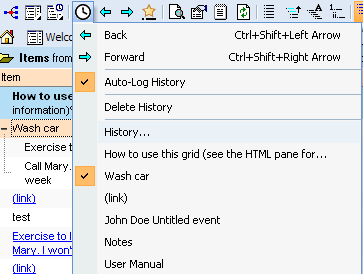
Comments