Hi IQ Users !
Version v0.9.104 is now available:
- New: View > Layout > Workspace Tabs command (Alt + Ctrl + W) switches between 5 tab layouts: Normal, Fit, Compressed, Multi-line and Left side. Setting for the maximum tab width when on the left side

- New: Improved Workspace tabs looks. Google Chrome-like
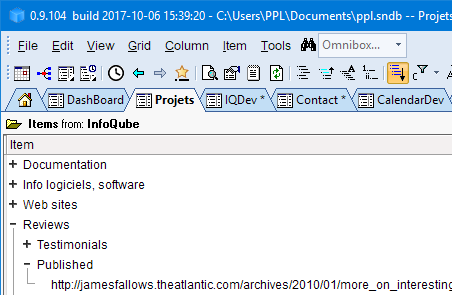
- New: Option to hide icons on workspace tabs
- New: Tab Close button now shows on mouse-over only (making for smaller workspace tabs)
- New: Grid: Load collapsed sub-items in background. In Grid > Properties, set Auto-Update to enable this new feature. Grid > Display mode must also be set to Outline (Normal).
Maximum number of sub-items to load is set in Tools > Options. Column filters are now more effective and Live-Search more accurate ! - New: Grid: When the Source / Group bar is not shown, clicking on the column header toggles between selecting all items and selection the current item
- New: Live-Search: Shown-in column is now more complete
- New: Field Management: Improved performance for large databases. Nb Items column now updates only visible fields and if the column is more than 10 pixels. Close column to prevent item count update
- New: Properties pane: Dates that are shown in the Calendar are now shown in bold
- New: HTML Export: Improved UI (in preparation for Heading style export)
- New: Tools > Options: Option to set the UI font face and size
- New: Holding Shift or Ctrl while loading an IQBase will show the Restore Layout dialog
- Change: Grid: Reduced clutter on the label above the grid. Click on the folder icon to show / hide the source bar
- Change: Grid: The column filter now shows values for all items in the grid. Hold Shift to view only visible items (before it was the opposite)
- Fixed: Grid: Item count was not shown when the grid was in a pane
- Fixed: Grids: Grid dropdown list showed all grids, not just marked to be shown on the list
- Fixed: Grid: Edit > Renumber could cause crash if the Step is empty
- Fixed: Live-Search: Clicking a grid in the Shown-in column opened the correct grid but did not move the focus to the correct item
- Fixed: Panes: When closing / hiding a pane, focus is moved to the main window, but it did not trigger a focused item change event, so Properties and HTML pane were not showing the corrent item
- Fixed: HTML Export: After an Email merge, the main IQ window was locked
- Fixed: HTML Export: Back color and item fonts were not the same as the grid
- Fixed: HTML pane: Cleanup HTML code did not work for embedded DIVs (DIVs inside a DIV)
[edit] Updated to v104d:
- New: Deleting an item now sends the related HTML pane files (if any) to the recycle bin (instead of deleting them)
- Fixed: Prevent screen refresh when changing tab layouts
- Fixed: Grid: After using the popup editor, formatting commands no longer work in the grid (bug introduced in v104)
[/edit]
Major restructuring and update was done on the documentation lately. Do check it out, in particular here, which list all menu commands with links to related detailed pages
- Main table of content: http://www.sqlnotes.net/drupal5/index.php?q=node/2043
- Tree-view of all pages: http://www.sqlnotes.net/drupal5/index.php?q=booktree
You have a question on some new (or not so new) feature ?
Pierre_Admin
IQ Designer
Comments
Maximum number of sub-items to load is set in Tools > Options.
Column filters are now more effective and Live-Search more accurate !
for an even quicker glancing at them and recognizing where you are
(especially when one has a lot of tabs and they are all blue
then you have to read through almost all of them quickly
rather with the colors be able to even faster find the right one)
would also be very nice as-well
as a kind of "tab splitter" to sub divide them spaced out a bit
but your vertical tabs update when put in multiple tab vertical panes
gave me a renewed stability and motivation to move forward!
donleone
because i actually just discovered, that when i close IQ
then it does not reload the cloned "show in another tab" tabs anymore
so that all my tab spacing "-" tabs get removed, and loaded only as 1 tab.
so i guess, i best just wait for your tab colors update.