Hi IQ Users !
Work as begun on v109 which will bring Calendar enhancements and a new HTML pane document type: Plain text. The HTML pane itself will be renamed the "Doc pane" as it better represent what it has become.
Sufficient new feature and fixed issues does call for a early pre-release. I'll update this post as new features / bug fixes are done.
So, in v109:
- New: Grids: Recent Grids dropdown menu is now divided into 2 sections: Loaded grids and other grids, each sorted by last access
- New: Grid: New options on when to start edit mode on single-click: Never, Selected cell, Cell text, Blank area
- New: Grid: Option to set the threshold for large number of items
- New: Grid: Hold Shift when expanding an item will only display main children. Hold Ctrl will display all children. Main children are sub-items for which the item is the main parent
- New: New Item dialog: Pressing Escape shows a dialog to confirm (if content was entered)
- New: Live-Search: Unicode enabled
- New: Manage Forms dialog: Improved drag-drop visuals
- Fixed: Grid: Recent Grids dropdown menu did not update correctly, in particular for dashboards type grids
- Fixed: Grid: Removing a column filter by closing the yellow filter bar at the bottom the grid did not properly scroll the list to show the selected item
- Fixed: Grid: Unicode support was partly broken
- Fixed: HTML: Save as Default did not work
- Fixed: HTML pane: Code view did not have a context menu
- Fixed: Properties pane: Double-click on a field to show the items fails when the Scratch grid is shown in the tab workspace but not loaded. See scratch grid showing wrong items, not assigned to double-clicked field
- Fixed: Start-up: Loads the previous file even when Options > Open last file on startup is not checked (Option 1.3.2)
v109Pre2:
- Fixed: HTML pane: If the charset was not specified, Unicode characters were not saved correctly. Now, when encoding is not set, utf-8 is assumed (that is, the file is modified to add the utf-8 encoding meta tag)
- Fixed: Docked grids did not load
v109Pre3:
- New: HTML pane: When a PDF file is shown in the pane, its content is automatically indexed and becomes searchable within IQ. Use Menu > File > Re-Index if file changes
- Fixed: HTML: Linked files (through drag-drop to the grid) that use Windows shortcuts were not dereferenced, hence were not shown correctly
v109Pre4:
- New: Item: Index Linked File command: Indexes the text content of compatible file types. Uses the FileRef fields or the URL field. Currently, the compatible types are PDF, RTF, HTM and plain text. This means that if you drag/drop a set of files onto a grid, their text content will be searchable within IQ. Click on a hyperlink (in the Properties pane) to open the file in an appropriate viewer / editor.
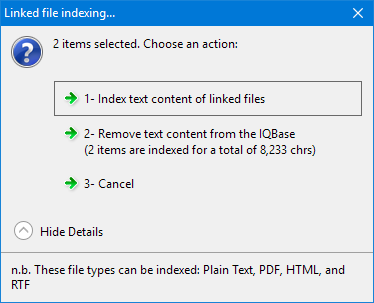
- Fixed: Options dialog: Improved scrolling and keyboard support (namely Ctrl + Left/Right Arrows to expand / collapse)
v109Pre5:
- New: Grid: When pasting multiple items, option to not create items for empty lines
- New: Properties pane: Now scrolls past the last item (to match the behaviour of grids)
- Change: Properties pane: When a field had the same name as a grid, it was shown as a hyperlink. This was confusing as it is similar to item hyperlink but completely switches context. Now a arrow icon is shown after the field name. Click this to open the corresponding grid
- Fixed: Grid: Ctrl+1-9 to expand the selected item to a given level caused unwanted scrolling
- Fixed: Grid: When using the WYSIWYG editor, switching to another app did not release focus
- Fixed: Properties pane: Hand pointer cursor was not shown correctly for the Values sub-section and flickered for other sections/sub-sections. New: Mouse move over a section / sub-section shows the text in hyperlink color
v109Pre6
- New: Grid: Add Marked Items as Children command now supports more than 1 item selected
- Fixed: Grid: WYSIWYG editor: Editing did not correctly ends when focus was moved the Properties or Doc pane (this to match the non-WYSIWYG edit behaviour)
- Fixed: Grid: WYSIWYG editor sometimes dropped 1 or more characters when starting editing
- Fixed: Grid: WYSIWYG editor: When cell wordwrap was off, entering edit opened slowly as the window progressively increased size.
- Fixed: Calendar: Events were not shown if the Windows setting for regional date format used the "." as separator ("-" and "/" worked fine however)
- Fixed: Ctrl+Tab to switch tabs did not skip over the + tab (new/open grid)
- New: Hotkeys: Warning if cannot register the hotkeys. Warning if more than 1 running instance of InfoQube prevents making changes to the hotkeys
- Fixed: Universal Clipper Hotkey: If the shortcut key was using a modifier other than just {Win}, the text was not automatically copied and users had to do Ctrl+C before
- Fixed: Hotkeys: If 2 or more instances of IQ are running, and one is closed, the hotkeys stopped working
v109Pre7:
- New: Grid: Copy / Paste grid formatting from one grid to another. Works across files too.
Right-click on a grid (pane, tab, grid list or Manage Grids dialog) and select Copy View/Grid.
In another grid (pane or tab), right-click and select Paste View. A dialog will show. Select option 2 to paste format
v109Pre8:
- New: Grid: Drag drop a field to the tree column now shows a dialog of options. Can use this to easily show field contents or combine the items of 2 fields
- Improved loading of Dashboard-type grids
- Fixed: Grid: Copy cell content did not always work correctly
- Fixed: Doc pane: When the focus was on the Live-Search, a click in the Doc pane did not properly set the fucus to that pane
- Fixed: Live-Search: Scrolling improvements, in particular when Show Details is checked
- Fixed: Help > Button to enter a license was not visible on an expired version
Major restructuring and update was done on the documentation lately. Do check it out, in particular here, which list all menu commands with links to related detailed pages
- Main table of content: http://www.sqlnotes.net/drupal5/index.php?q=node/2043
- Tree-view of all pages: http://www.sqlnotes.net/drupal5/index.php?q=booktree
- NEW ! Offline version of each main chapter can now be downloaded and viewed on any mobile device... great way for some IQ training. Get it HERE
You have a question on some new (or not so new) feature ?
Visit our Facebook page: https://www.facebook.com/InfoQubeIM/ and let's discuss it live !
Pierre_Admin
IQ Designer
Comments
Right-click on a grid (pane, tab, grid list or Manage Grids dialog) and select Copy View/Grid.
In another grid (pane or tab), right-click and select Paste View. A dialog will show. Select option 2 to paste format