Hi IQ Users,
In this version (v113g):
- New: New Calendar UI. Details here
- New: Sync between Google calendar events and IQ items
- New: Beta: Calendar: When creating / modifying an event, can now change the calendar (i.e. date field) in the Event dialog. Testing is not complete, in particular when calendar events are synced with Google Calendar
- New: Google Sync: Enforce that each calendar uses a unique field
- New: Calendar: Options to set the font face and size
- New: Calendar: Context menus to show Today and to set the view scale (useful when the Calendar window is very narrow)
- New: Calendar: Left pane is now resizable
- New: Calendar: button on the toolbar to toggle the time scale display
- New: Calendar: Mini-calendar now automatically updates to show dates shown in the Calendar
- New: Calendar: 2-finger horizontal scroll support on PCs with precision touchpads
- New: Calendar: Double-click on an event in the left pane to edit
- New Calendar: Auto-toggle time scale display option based on the day-view height (in pixels, 0=disabled)
- New: Grid: Ctrl + Shift + Up / Down / Left / Right scrolls grid content. To enable this, one must remove the previous keyboard shortcut assignments for these keys (View > History > Forward / Back)
- New: Grid: Ctrl + Up / Down moves focus to the next / previous sibling item
- New: Grid: Add marked items as children now sets the focus to the added child items
- New: Grid options: Double-click action: Edit or Expand / collapse
- New: Grid and Gantt: Two-finger horizontal scroll support on PCs with precision touchpads
- New: Surface: Faster surface move when grid lines are shown
- New: Surface: Two-finger horizontal / vertical scroll support on PCs with precision touchpads
- New: Map View: Two-finger horizontal / vertical scroll support on PCs with precision touchpads
- New: Doc pane and Item Editors: Markdown, Ink and SVG documents now ask for a file name when creating a new document. Before, a default name was used (ItemIDXXX.xyz)
- New: Image paste: Option to select the jpeg image quality (default=80%)
- New: Item Editors dropdown menu: Entries are now numbered. Press the corresponding number to open that editor. Tip: Assign a keyboard shortcut to that command quickly open item editors (such as Ctrl +Shift+E followed by 1)
- New command to load the last tab layout (View > Layout)
- New: Numerous UIs: Input box dialog now support Unicode characters
- New: Support for darker select back colors: now showing text in white for darker colors. If you choose the color just right, focus grid has white text as other grids it is shown in black
- Change: Grid: Columns showing text / back color: New entry: (all) to show color on all columns, leave blank to use setting in Tools > Options > This Database
- Change: Grid: Double-click on a blank area of a tree-column cell expands / collapses the item
- Change: Calendar: Toolbar now spans the whole window, not the calendar pane
- Change: Google Connect dialog is now resizable
- Change: Holding the mouse button and drag to scroll has been disabled as this causes a select bug on precision touchpad (with "Tap twice and drag to multi-select" enabled)
- Fixed: Grid: When multiple items are selected, font properties are now applied to all selected items (i.e. setting Bold will bold all items). Before the command toggled the format of each item
- Fixed: Grid / Gantt: improved scrolling speed
- Fixed: Grid: Better handling when grid source contains non-existing tags
- Fixed: Grid: In the cell date dialog, changing just the "Show in Calendar" checkbox (i.e. not changing the date) did not save the change
- Fixed: Gantt: The selected bar caption text color did not match the grid text color
- Fixed: Calendar menu is shown when viewing a grid
- Fixed: Calendar: Numerous small issues reported
- Fixed: Calendar: Left pane visible state is now saved
- Fixed: Calendar: Doing a Database > Repair changed some events to be shown as assigned to the Appointment date folder <-- This is actually a rather major issue, so all users should upgrade ASAP
- Fixed: Calendar: Drag-drop an item from a grid to the Calendar did not set the end date correctly
- Fixed: Calendar: Clicking on the time scale did not properly toggle between the 3 states: Day view -> Day view + evening > 24 hrs > Day view
- Fixed: Calendar: Copy / paste fixed for non-repeating events
- Fixed: Calendar: Moving a scheduled event using drag-drop when the time scale is not shown sets the event to unscheduled state
- Fixed: Calendar: Item > Mark item was not working
- Fixed: Calendar: Zoom now correctly centers the date on the zoom point
- Fixed: Calendar: In Month view, cursor keys now correctly move the view (left / right / up / down)
- Fixed: Doc pane: It was not possible to set keyboard shortcuts to a few dropdown buttons (text / back color, alignment, position)
- Fixed: Tags pane: In Treeview, left / right arrows changed tags hierarchy without holding the Alt key
- Fixed: Tags pane: Using cursor keys to move tags in the list (Treeview) caused unwanted scrolling
- Fixed: Tags pane: When editing a tag name, only changing the case to upper/lower did not register as a change
- Fixed: Properties pane: Clicking on the lower part of a text box (when it is higher than the cell height) closed the editor
- Fixed: New Item dialog: Tags pane: Adding a tag resets the already assigned tags
- Fixed: Improved column resizing in the Manage Grids dialog
- Fixed: Live-search: Tags column did not auto-update
- Fixed: Manage Grids dialog: Resizing form could cause a program crash
- Fixed: Universal Clipper: In Chrome, selected content was not clipped correctly when the selection was large
- Fixed: Changing screen resolution could cause high program load times
- Fixed: After a VBS msgbox, the focus does not return to the correct grid (when in a pane)
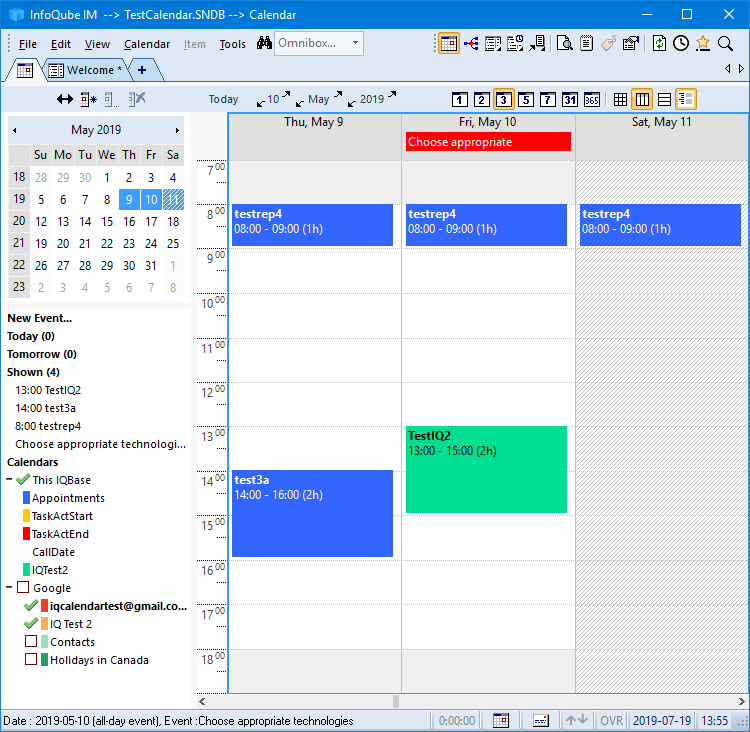
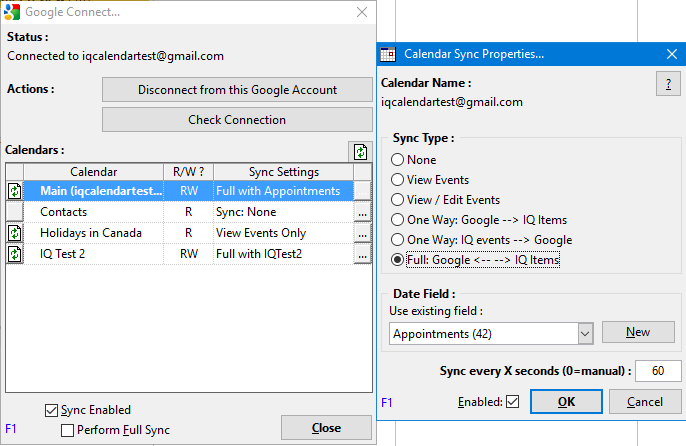
The documentation for the new features in v113 is in progress. See 2. IQ Calendar and 2. Synchronization with Google Services
Those that want to share their experience with the new Google Calendar sync, can do it here: v113 and the new Calendar UI
You have a question on some new (or not so new) feature ?
Visit our Facebook page: https://www.facebook.com/InfoQubeIM/ and let's discuss it live !
Pierre_Admin
IQ Designer
Comments
Hi Pierre. Nice work on the Calendar UI update; it "feels" much more solid and trustworthy enough to move most of my scheduling out of EssentialPIM. Just a few points that I would like clarification on so I can design things appropriately..