When I go to the search dialog and type in "drag", here is the output I get:
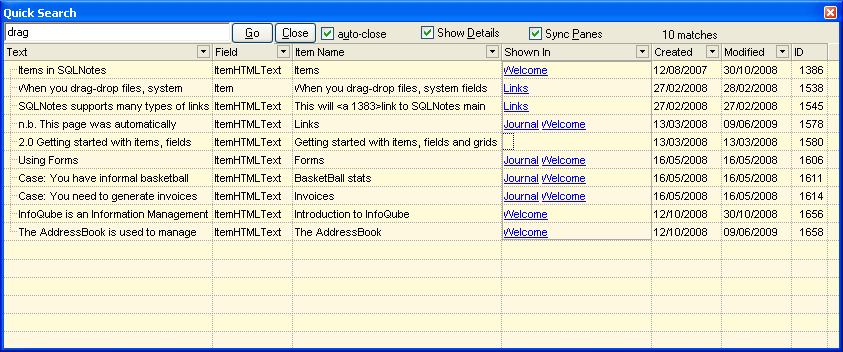
The "Shown In" field is blank for the 5th row when I think it should show "Links".
A similar issue is that when additional columns are added, like IDItem, they don't always display the values and the grid needs to be refreshed. This problem is rather intermittent.
Thanks,
James.
Comments
is no help to me at all(- maybe I should look at that again but thats going off-topic!)