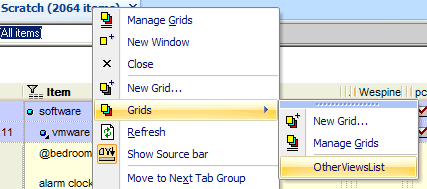Locked Items
- Locked items cannot be deleted until unlocked.
Locked items are set in the properties pane. To find all the items which have locked checked, select the itemlocked field in the grid source.
Double-click "Locked" under Item info in the Properties panel will display it in the search grid.
Q. Locked items can not be deleted. However, they can still be edited (e.g. all text deleted). Is this on purpose? In comparison EccoExt does not allow deletion or edits. What about subitems of a locked item?