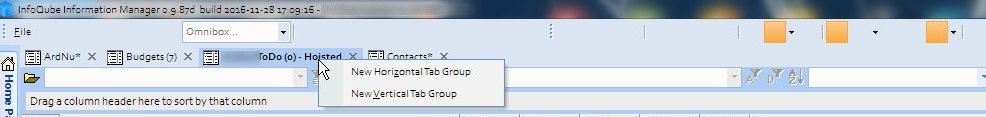Values disappearing from Property Pane
hi,
I'm still getting an intermittent problem where values disappear entirely from the Properties Pane. You can see them in columns in the grid, but the Property Pane is completely blank.
As far as I can tell, it's heralded by non-responsiveness when I use a pop-up list: I select an item and IQ seems to be working but nothing happens and the value doesn't appear. Subsequent to that, I get the problem as noted above. At some stage thereafter (usually!) the values reappear in the Properties Pane. This seems to happen after flicking back and forth between different grids. When the Property Pane is in this blank state, it really doesn't seem to know any values exist in the item: under Item Properties it reads "Values:0".
Using 87d.
DavidF.
- Read more about Values disappearing from Property Pane
- 5 comments
- Log in or register to post comments