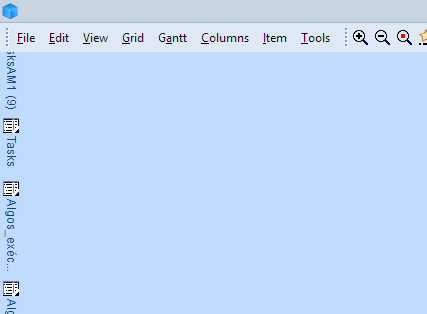1. NO grids show up on the default home page in v96e, they are all gone.
2. In options I have "restore layout settings when opening files" unchecked, so IQ now launches without any open grids. When I then try to launch a grid from my custom home page, which is how I do all grid launching, grids won't open. I have to open the first grid from the View menu, only after I've done that, and have one grid open, can I launch grids from my custom home page.
3. Links to grids on my custom home pages now have to be clicked twice to launch them.
4. The buttons at the top that cycle between home pages also have to be clicked twice to work.
Thanks