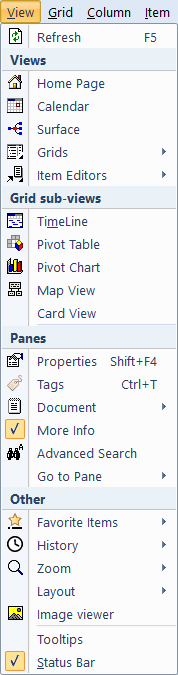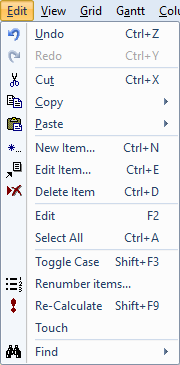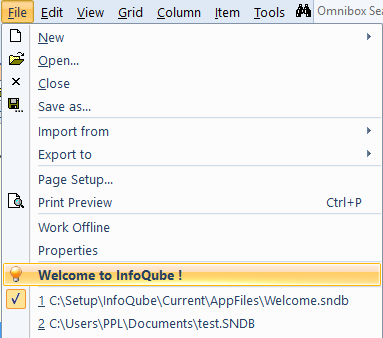Grid Menu
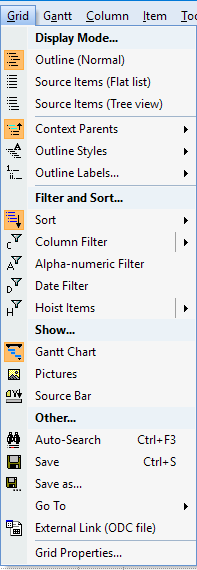
- Display Mode...: See 1. Grid Display Modes
- Context Parents: Select the number of context parent levels to display
- Outline Styles: See 3. Outline Styles
- Manage Styles...
- Override Item Settings
- List of defined Outline styles
- Sort: Sort settings. See 5. Sorting and Grouping Items
- Filtering: See 2. Filtering
- Column Filter
- Alpha-numeric Filter
- Date Filter
- Hoist Items. See Hoist Filter