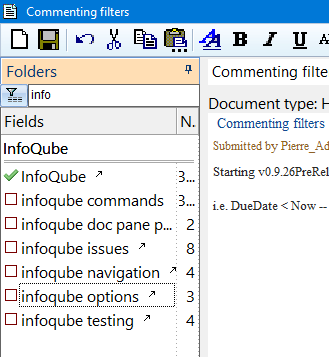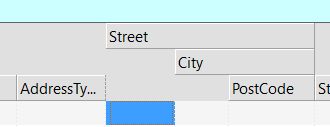Item Editor increase maximum width of Folders and Tags pane
I'd like to see the Folders and Tags pane of the item editor have a greater maximum width,
As shown, I can drag the bar to the left to make the numbers show, but I have no way of having the entire field/grid name and grid indicator arrow show for some of my grids.
By the way, thank you so much for the filtering boxes; I hope you keep them coming (maybe Manage Fields next?).
Keith