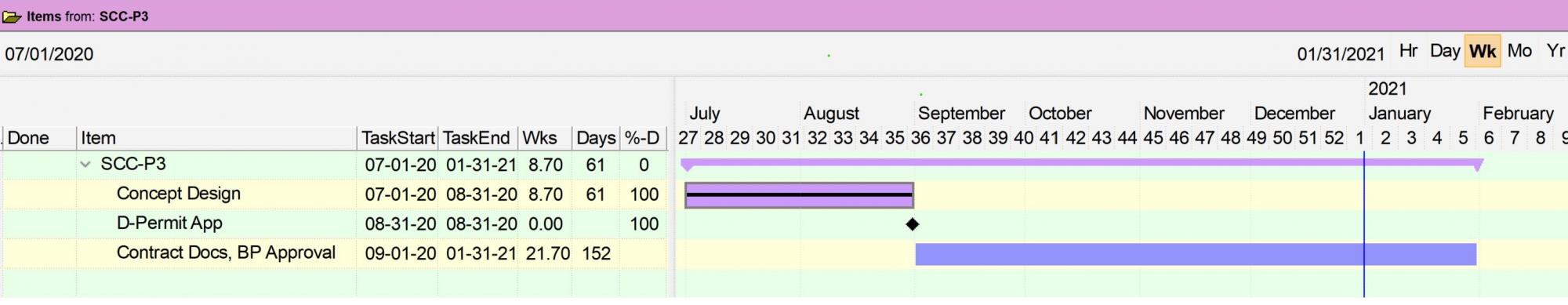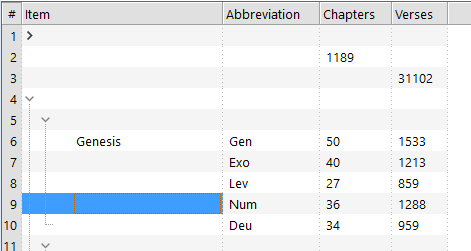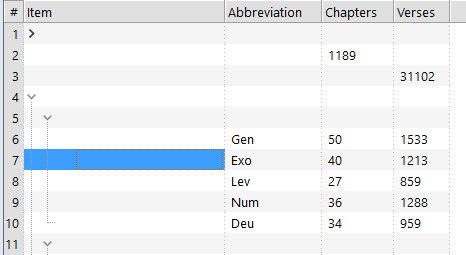Gantt Chart Issues
Hi Pierre,
The Gantt Chart updates the Summary Task Bar Duration but not the Weeks Duration cell nor the Days Duration cell. See pasted image below, where 'SCC-P3' Summary Task 'Wks' column is stuck on 8.70 and 'Days' on 61. I've tried every setting-change and trick I can think of with no success, including refresh, closing/reopening the Grid, closing/reopening InfoQube, deleting/rebuilding the entry items, upgrading from 9.116.m to 9.117Pre1.
- Read more about Gantt Chart Issues
- 14 comments
- Log in or register to post comments