Right mouse menu has changed in V118e
Though I do not have version 'd' to compare with, version 'e' right mouse button menus have changed/reduced.
- Read more about Right mouse menu has changed in V118e
- 5 comments
- Log in or register to post comments
Though I do not have version 'd' to compare with, version 'e' right mouse button menus have changed/reduced.
Care view is a very interesting function, while it does have limitations.
Recently I also like Notion very much but I think it have 2 sharp shortcomings:
Is it possible to search for a field in the properties pane? If so, how?
I know I can search in field management, but is more convenient to do it in the Properties pane which is always open.
(I am used doing it there in Ecco).
Sorry for a trivial question...
In the Done column I select "Empty" thinking that it would only shows items that are not done (doesn't have a date).
Indeed, the filter at the bottom shows "Isnull(Done)"
However the Done items with a date are still showing..??
Super-important feature missing:
Alarms/Reminders (as in Ecco & Outlook)
Inserting a "short" format date stamp gives
11/25/2021 4:07:08 PM
I would like to be able to specify my own format (like in Excel):
11/25/21 16:07
or
11/25/21 4:07 PM
I assume that this is a bug ? See this screenshot of the Todo form in the Example File:
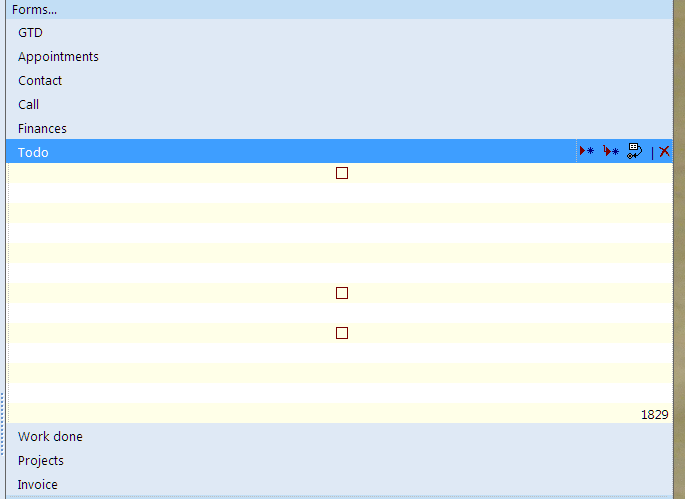
Windows 7 (x64)
IQ v.118c Portable
EDIT: The Fields are also empty. Tried with new example database and had the same issue.
v.0.9.117c and v0.9.118Pre9 works OK (Forms and Fields are not empty)
I read the documentation Multi-Select Pop-up Lists (https://www.infoqubeim.com/drupal5/node/3272) but I am confused .
First, I am guessing that there are some typos because "ListTypes" and "ListTags" seems to be mixed up?
Anyway, I followed the instructions and created the items in the pop-up list by entering them in a separate grid.
This worked. However, I wanted the popup items to be yes/no fields. Is this possible? If so, how do I do this?
[original title]Select a top level item with all its subs and subsubs etc. via keyboard shortcut?
Need this all the time for printing, is there a quick way to do it already? I'd like it to work regardless of whether the top level item is currently folded or expanded.
Cheers!