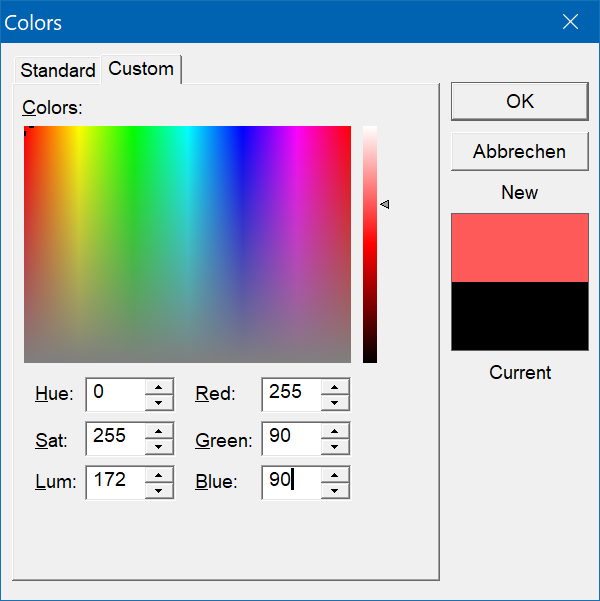No text contrast when a dark "selected item back color" is chosen
v1.125.2 - In dark mode, when a dark "selected item back color" is chosen, the text is also dark and consequently become illegible. In v1.125.1 it worked fine.
I don't see an option to change the text color on selected (and previously selected) item, which would solve the problem. I would also appreciate if you added a color setting option for previously selected item back color (applies to situations when you navigate between grids open in different windows).