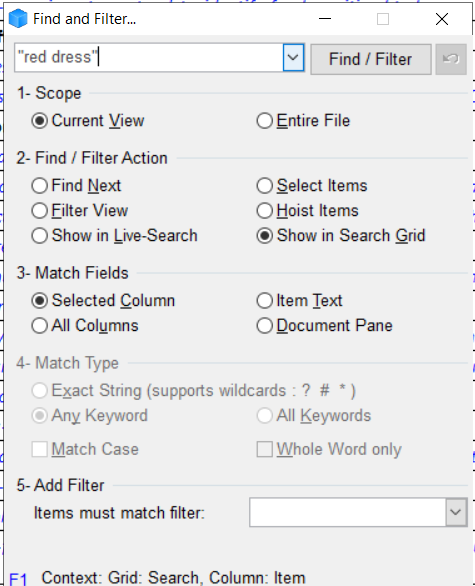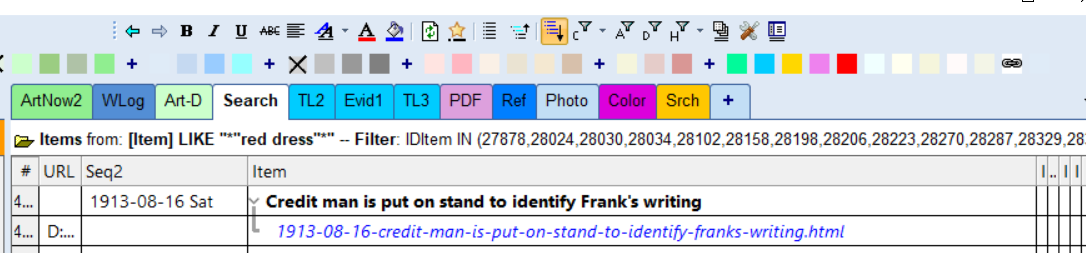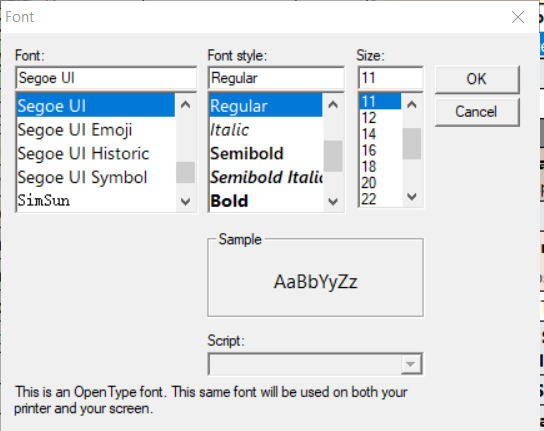Double-click expand/collapse not working correctly
I updated to 126.2, then changed the option setting for double-click action from "edit cell" to "expand/collapse" item.
When I double-click items now, sometimes it enters edit mode and sometimes it expands the outline.
Whatever it does, it does consistently. Items that expand, always expand; items that enter edit mode, always enter edit mode. Two items can be next to each other in the outline and have opposite effects for the double-click.
I can't figure out anything that would affect why it does one or the other.
Wayne, Win 10, 126.2