Hi IQ Users,
In this release (v0.9.26PreRel43):
- Lots of UI fine tuning
- Better handling on high-DPI displays
- Removed Tablet mode as it was not working well.
- Removed Search toolbar. The Omnibox is now shown directly on the main menu. Users should delete their Search toolbar
- Removed Grid Auto-Edit as it did not support scrolling with the cursor keys and was causing issues with the cursor (Blinking Text Cursor Rarely Appears)
- Fixed: HTML Pane: Fixed an issue where the pane would steal the focus from the grid
- Fixed: Grid: WYSIWYG editing: Fixed an issue where the text changes were not saved correctly
- Fixed: Grid: WYSIWYG editing: Edit > Cut did not worked
- Fixed: Grid: Changing the tree column would incorrectly show outline labels next to the tree, even if this option was not selected
- Fixed: Grid were sometimes empty (Keep losing Layout)
(Portable only version for now. Installable one will be available later)
Pierre_Admin
IQ Designer
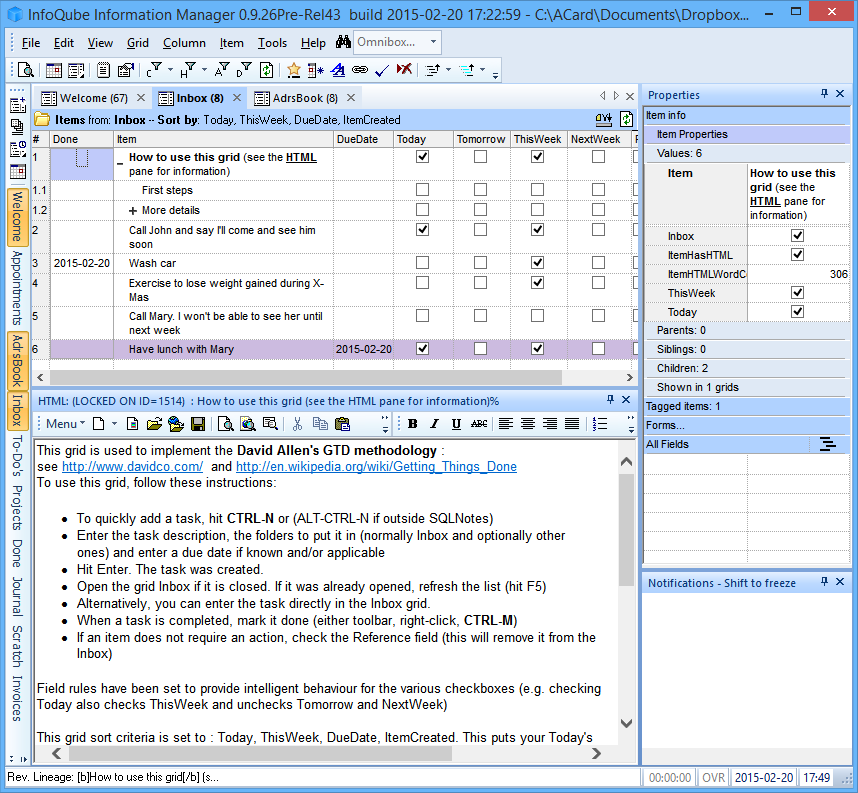
Comments