Hi IQ Users !
Coming up in the next release (v0.9.26PreRel59):
- New: WikiTag field now has a multi-select editor. Similar to the one in the New Item dialog. To enable it, simply set its editor to Auto-list of values. This will be generalized to other fields in the next version
- New: Grid: Grid Filter (Ctrl+G): New Filter dialog. Adds supports for keywords (All or Any) and wildcards
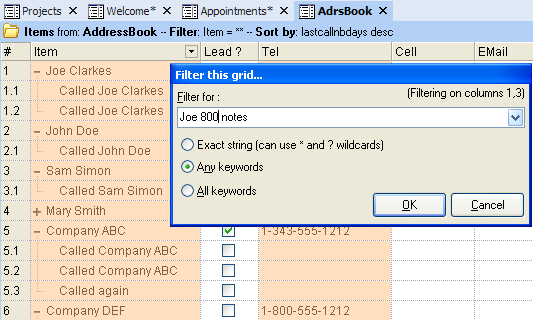
- New: If the number of named colors is greater than 15, the menu is shown as a collection of colored squares (more compact display). If the number of named colors exceeds 30, the display of system proposed colors is suppressed.
- Change: Grid: Auto-search no longer turns itself off automatically. To turn off, do one of (1) toggle the Auto-search command (Ctrl + F3), (2) press Escape, (3) start editing, or (4) close the grid
- Fixed: Grid: Auto-search did not show the search text
- Fixed: Deleting a field did not update grids, forms and properties pane
- Fixed: Grid: Print Preview > Email merge was no longer working correctly
- Fixed: Grid: Add / Remove Columns dialog did not show at the correct position on a second monitor
- Fixed: Grid: Add / Remove Columns dialog: Improved keyboard support (Enter closes, Escape cancels, Space bar toggles display of the column)
- Fixed: Grid: Copying a cell and pasting in edit mode added extra TAB characters. Fixed. (see Grid has started inserting a tab space when I paste text)
- Fixed: Properties pane: Pane no longer flickers during updates (see Annoyance with the Properties Pane)
- Fixed: New item dialog: The "Email item to IQ" button is now only enabled if the EmailToIQ feature is properly configured and enabled
- Fixed: New item dialog: Add Item using EmailToIQ was not compatible with GMail
- Fixed: New Item dialog: Wikitag dropdown list and field list does not show at the correct position on a second monitor
- Fixed: New Item dialog: Wikitag dropdown list is now sorted and shows new tags (i.e. tags entered in the Wikitags text box but not yet used anywhere)
- Fixed: HTML Pane: Browse mode is no longer turned off when moving focus to another item
- Fixed: HTML Pane: In Browse mode, some formatting commands were incorrectly enabled
I'll update this post as issues are fixed, new features added !
Pierre_Admin
Comments