Hi IQ Users !
In this release (v0.9.92) :
- Preview: IQ Surface: A brand new view of your data. Infinite sized canvas where you can put / show items. Expand / Collapse. Show / Hide items.
Sub-items appear under the parent item but can be pulled away for a more mind-map look. Fully integrated with the rest of InfoQube.
- New: Grid: Outline Labels. See 2. Outline Labels for details


- New: Grid > Sort > Source Item Sort now has a submenu, showing recently used sort strings
- New: Grid: WYSIWYG editor: If the edit window height is increased (Alt+Down Arrow), the editor will no longer close through cursor movements
- New: Grid: Ctrl + 0 completely expands selected items (no level limit). Expansion will stop in case of recursion of course
- New: Grid: If more than 1 column is selected, a confirmation dialog is shown when removing columns. Also, the tree column cannot be removed. To remove it, set the tree to another column first.
- New: MapView: Expand states now match the expand states of the corresponding grid
- New: MapView: Support Ctrl + 1-9 to expand / collapse current item
- New: MapView: Ctrl + 0 completely expands selected items (no level limit). Expansion will stop in case of recursion of course
- New: MapView: Item > Mark item and Item > Add Marked Item as Children commands are now working
- New: Home Page: All lists now support expand / collapse (Favorites, Grids, Groups, etc)
- New: Home Page: Added [GridGroups] token. Will list all grid groups
- New: HTML pane: Edit > Paste: If there is only one format in the clipboard, the select format dialog is not shown (i.e. such as when pasting an image)
- New: Properties pane: No longer need to go in edit mode to paste. Paste can be done in both columns of the pane (field and field-value)
- New: Properties pane: Double-click on Home (or right-click) shows all items with the same home
- New: Field Properties: Default alignments for fields: Text: Left, Date and Y/N: Centered, Number: Right
- New: EmailToIQ: Right-click on the EmailToIQ command to re-import messages (uncheck Delete from Server for this to work)
- New: Tools > Options: Option to show the close button on the selected tab only
- Change: Grid: Context Parents is now a dropdown button
- Change: Grid: Ctrl + 1-9 now expands / collapses the selected items. use Shift +Ctrl + 1-9 to do it on all items
- Fixed: Grid: Hiding the # column as not saved, so it re-appeared the next time the grid was opened
- Fixed: Grid: Drag-drop a file / URL onto the blank portion of a grid did not work
- Fixed: Grid: column sort commands did not sort sub-items even though the menu is set to sort items and sub-items (manual sort)
- Fixed: Grid: Item sort commands did not sort sub-items even though the menu is set to sort items and sub-items (manual sort)
- Fixed: Grid: Ctrl+Click did not allow selection of more than 1 item
- Fixed: Popup editor: Floating formatting toolbar disappeared sometimes. Now shown on the bottom left corner of the window
- Fixed: MapView: Icon to show item has HTML content is not always shown
- Fixed: MapView: Recursion could cause infinite loop and crash
- Fixed: MapView: If layout is set to Horizontal, cursor keys do not work as expected
- Fixed: HTML pane: Paste text containing "<", such as "
" as text does not paste (it was interpreted as an HTML tag) - Fixed: HTML pane: File > New > New HTML File did not work
- Fixed: Properties pane: Right-click -> Show grid with same name was broken
- Fixed: Properties Pane: Faster update when the field ItemHasHTML is shown. (perform a Repair to apply this fix)
- Fixed: EmailToIQ: Setting the item parent on the email subject (such as #IDParent) did not set it as the main parent.
So the item had a parent but it was not set as the main parent, so it did not show as a context parent.
Database repair now fixes these kind of inconsistencies.
Also, in such cases, the parent is now not shown in bold in the Properties pane, so users can right-click and select Set as Main Parent - Fixed: EmailToIQ: Emails are not retrieved when IQ is not the active program (doesn't have focus)
- Fixed: EmailToIQ: EmailDate was not the actual email date but the date the email was imported in IQ
- Fixed: HTML Export: Lock up if the File Overwrite dialog is shown
- Fixed: Backup: Delete timestamped auto-backup files after (n) days was not working
You have a question on some new (or not so new) feature ? Visit our Facebook page: https://www.facebook.com/InfoQubeIM/ and let's discuss it live !
Pierre_Admin
IQ Designer
-----------------------------
IQ Surface First Look:
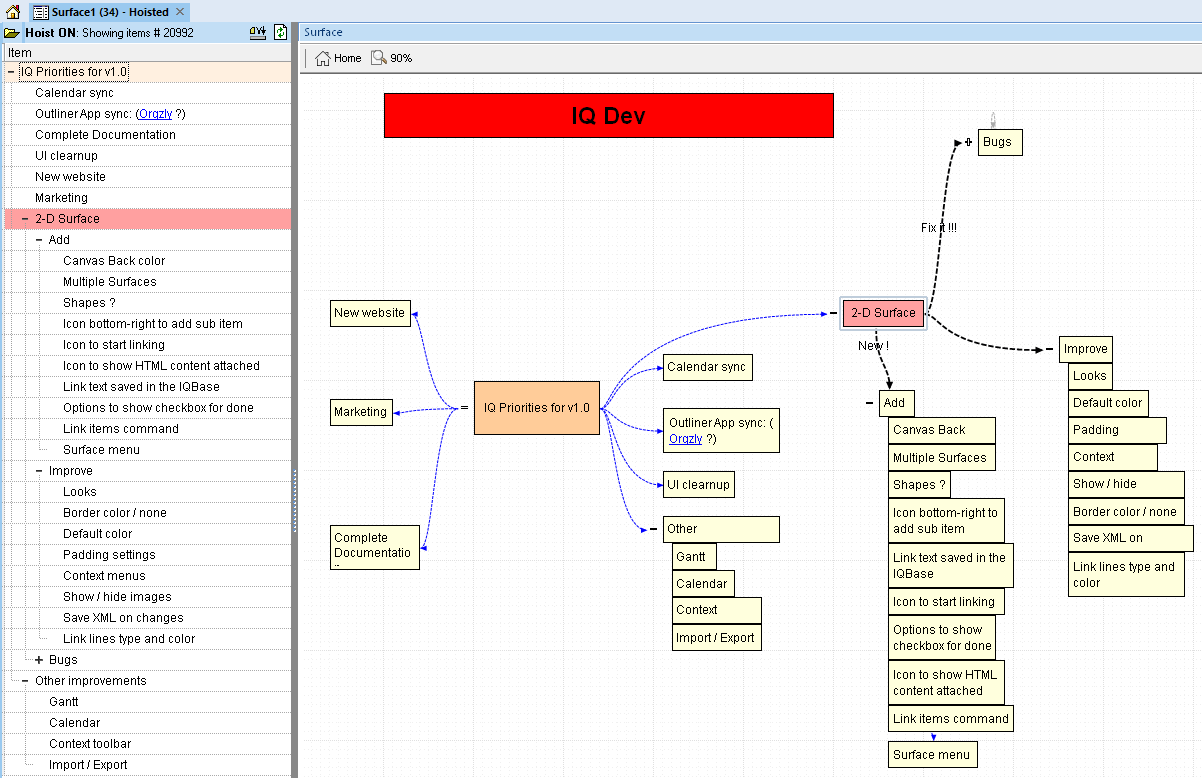
Pierre_Admin
Comments