I find myself confused again with how the Grid view options work. I don't know if its a bug, or I am just missing something, but its just not working the way I expect it to.
This is with 0.9.25A.
Here is a sample hierarchy viewed in TestGrid. testA and testB are in TestGrid. The rest are children.
testA (TestGrid)
testA1
testA11
testA2testB (TestGrid)
testB1
testB2
#1 - With Hierarchy ON, Full Hierarchy ON, Context Parents ON, Save Item State ON I see the full tree...
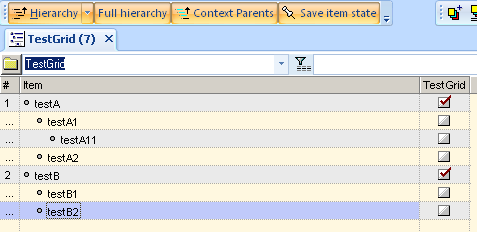
#2 - With Hierarchy OFF, Full Hierarchy OFF, Context Parents ON, Save Item State ON. I still see the same thing which confuses me. Shouldn't the children NOT be visible?
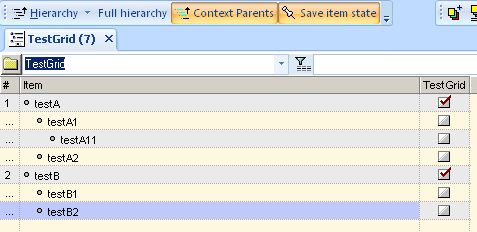
#3 - Ok, now I add testB2 to TestGrid and refresh. I get the following. Why is testB1 gone, but other non-TestGrid children (testA1, testA2) still around?
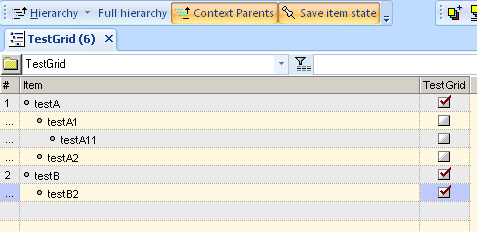
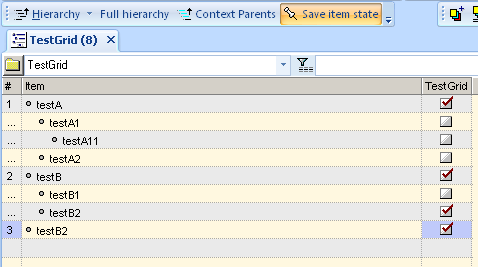
Thanks,
dave
Comments