Hi IQ Users !
Quite often people have asked for a simpler version of InfoQube, centered around outlining
(not the more general task of information management)
(not the more general task of information management)
As I was busy completing InfoQube’s feature set, it was always postponed
It is now available as InfoQube Outliner
Exit are: Gantt and Timeline charts, 2-D Surface, Map view, Events and Calendars, User code, Pivot table and charts, Home pages, Google Sync, SQL Filters, EMail-merge, ODC links, Remote-database sync
What remains are:
- Outliner with columns
- Card view -- 2-D desktop-like surface with items shown as 3x5 index cards
- Live-Search view
- Document pane (rich text)
- Properties pane
- Item editors
- Fields and Tags
- Multiple link types (parent-child, hyperlink, related items, URI)
- Import / Export
- Two-way sync with Evernote
- Print-preview / Print
File format is be identical to regular IQ, providing an upgrade path for users that want more features
With less features, I’m also hoping it will run fine under Wine (for Linux and macOS users that don’t want to use a virtual machine e.g. VirtualBox / VMWare / Parallels)
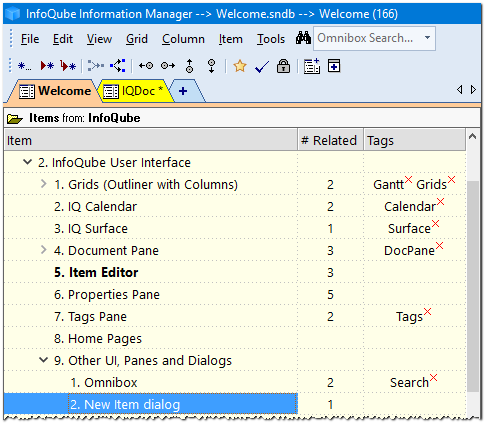
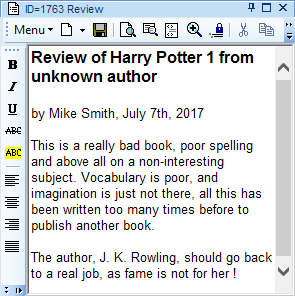
Version v122d is now available for download : https://www.infoqube.biz/download
Totally Free !!
Donations accepted of course, so it support through Patreon. Details here: $ Contribute to InfoQube Dev, for as little as $3.50 per month 🎁
Pierre_Admin
IQ Designer
Announcements
Comments
Hi IQ Users ! IQ Outliner…
Hi Outliners !
IQ Outliner was updated to be in sync with the real McCoy, InfoQube IM v117 with over 150 new features and bug fixes
See the full release notes here: InfoQube v117j is now available !
https://infoqubeim.com/drupal5/index.php/node/5115
Download: https://www.infoqube.biz/download
Pierre_Admin
IQ Designer
Hi Pierre, Do you have an…
Hi Pierre,
Do you have an updated version of the free Outliner?
I will present a project using IQ for a group of people on Thursday.
They may want to try the free Outliner first, and I will recommend that they buy a license if they are comfortable using the Outliner :-).
I'm indeed due for an update…
I'm indeed due for an update to IQ Outliner.
(though v117 should be an excellent starting point before buying a license for InfoQube IM)
Has anyone succeeded in…
Has anyone succeeded in getting IQOutline to run in Linux? If so, any tips?
thanks!
Hi cicerosc ! I haven't…
Hi cicerosc !
I haven't tried in a long time (it is on the todo list though...)
Have you tried to use this app: Bottles
Youtube video here: BEST Solutions for Running Windows Apps in Linux - YouTube
Are the OUTLINER features in…
Are the OUTLINER features in InfoQube Outliner v117j, completely the same as in InfoQube IM v120Pre24?
I'm asking, as I'm dipping my toes into moving to IQ, being af 30+ years user of Ecco. I've managed to set IQ up, so that it pretty much mimics my setup in Ecco (of which I have several, unfortunately almost maxed out, files...). So getting closer to the move, thought it's scary - 30+ years of my organized information (which is still working, but with several annoying irritations...)
I ONLY want the Outliner features - Outlook works great for me for amongst other Calendar & Contacts. I want to assure I'm getting the most updated, and hopefully most secure/stable version, with regards to the outliner features. On the other hand, I like to keep things simple, i.e. without the features, I will not use anyway
If there are new features in the 'Pro' version, which are they? It may well be the case, as v117j now is almost 1 year old. I'm perfectly happy to pay/donate, and will, regardless of the version I choose to use, once I go 'live'
Hi TEN, Thanks for trying…
Hi TEN,
Thanks for trying out IQ. The IQ Outliner version is rather old. It is on the list of tasks to update it though.
As they are completely compatible, why not download the full version. You'll be get to get all updates and bug fixes.
If you donate 30USD or more, we'll send you a user license
Pierre_Admin
IQ Designer
Pierre, I fully understand…
Pierre, I fully understand it's tough to maintain 2 different versions. I'll download the full version, but I really do not like things to be complicated, when they do not have to be ;-)
Suggestion - what about having one version, where the user simply chooses, during setup, to go the 'Outliner' route, or choosing to use the 'Full' version. Choosing the 'Outliner' version, will only allow you to access the 11 features, mentioned on top of this thread. Or does the programming no allow for this?
I'll revert, when I've downloaded and tested the full version against my needs, though it likely will take some time to go through another testing round
Hi IQ Users! I finally got…
Hi IQ Users!
I finally got around to updating IQ Outliner, now at v122d.
Download your free copy: InfoQube IM - Downloads
Pierre Paul Landry
IQ Designer
Support us on Patreon $$🎁👍