Not sure what I clicked but have been thru all the items in View menu but cannot bring the vertical button bar back that has Address, InBox, ToDo, Finances etc back.
OK found it but it appears there is a bug. By going to View - Grids and dragging the bar to the side I got the button bar back. On Right clicking on the bar I get a menu and can customize the toolbars, Commands, Keyboard, Options. What is the direct way to access this menu? Also if I uncheck the "Views" from teh Toolbars list, it just vanishes from the list and to get the buttonb bar back, I have to go to View - Grids and drag it over.
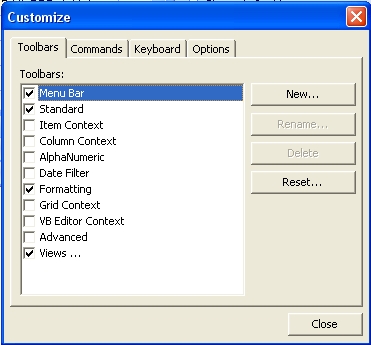
Have played withit for a few hours and similar to EccoPro, Learning curve is very steep. Have following questions -
- In the phonebook, it appears that there is no field for First or Last name. The entry is essentially an item.
- What is the shortcut for new entry for addressbook/contact?
- Why does it show the dropdown listbox under the AdrsBook Tab which lets you select the fields? In my case I accidentally selected a different field and was wondering what happened to the contacts. A addressbook should only have contacts so why give ability to select fields that belong to different tabs.....
Comments