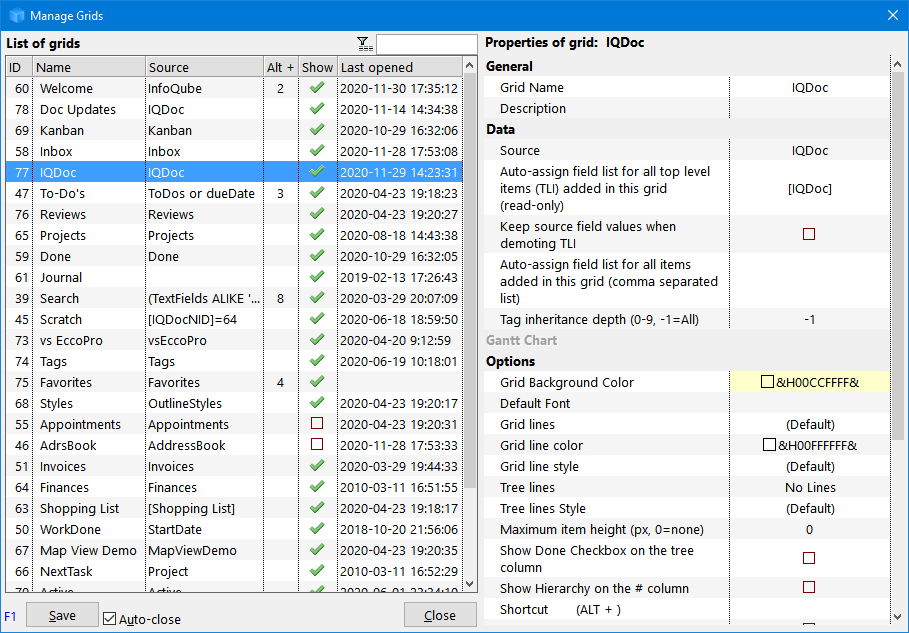Dang it!
Dang it!!
I was a 'power' EccoPro user for YEARS right from the beginning...
I just went and bought the all-new super-duper alu-body MacBook Pro (had enough of MS, and boy that Apple machine feels great), and now this! I just came across your InfoQube!!!
Surely it's not as good as I feel it is?... 
- Read more about Dang it!
- 1 comment
- Log in or register to post comments