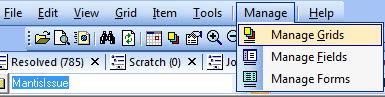Manage Grids dialogue
I don't know if this is a bug or a limitation. The Manage Grids dialogue is fine on my Vaio notebook, but needs to be re-sized smaller on my netbook. I can drag the top of the box and it appears to be re-sizing, but it does not. The bottom runs off the lower portion of my screen. Any ideas?
Jon
- Read more about Manage Grids dialogue
- 4 comments
- Log in or register to post comments