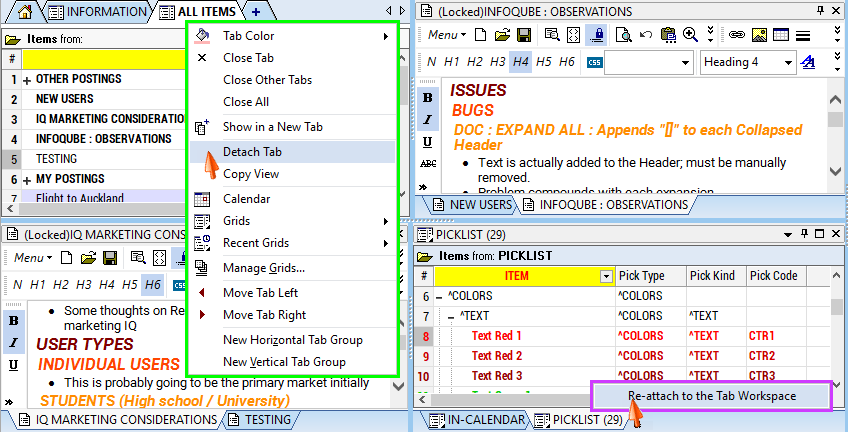XML paste + move buglet
Not a big deal, but here it is...
Steps to reproduce:
1. for any item, do 'copy special', option 5 or 6
2. select an item in the outline on a lower level, e.g. select a child of a top level item
3. paste here with option 1 (as NEW item)
4. item appears as the bottommost child of the parent
5. select pasted item and move it to the left (i.e. up one level in the hierarchy)
6. observe: the item is moved up one level, but appears below the next item further down the grid rather than below its parent item where it should go
- Read more about XML paste + move buglet
- Log in or register to post comments